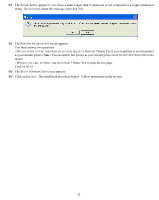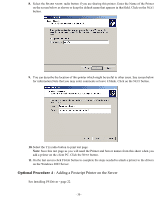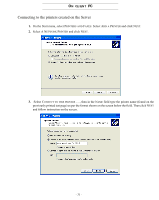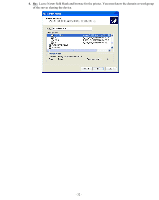Xerox 2121MB Network Guide - Page 27
Adding PCL or GDI Version of FaxCentre 2121 Printer on the Server
 |
UPC - 095205428667
View all Xerox 2121MB manuals
Add to My Manuals
Save this manual to your list of manuals |
Page 27 highlights
3. The ADD RAW TCP/IP PORT window is now displayed. 4. Fill in the following information: a. Desired Name of the Port - Note: Remember this port name for adding the printer later on, b. IP address of your printer, c. click OK button. 5. Click on the CLOSE button. 6. Click on the CLOSE button. Now that you have created a port on the server, you need to add a printer and attach it to this port. Procedure 3 - Adding PCL or GDI Version of FaxCentre 2121 Printer on the Server 1. On the Server PC, select START -> PRINTERS AND FAXES. The PRINTERS AND FAXES window is now displayed. 2. Click on ADD A PRINTER. - 27 -
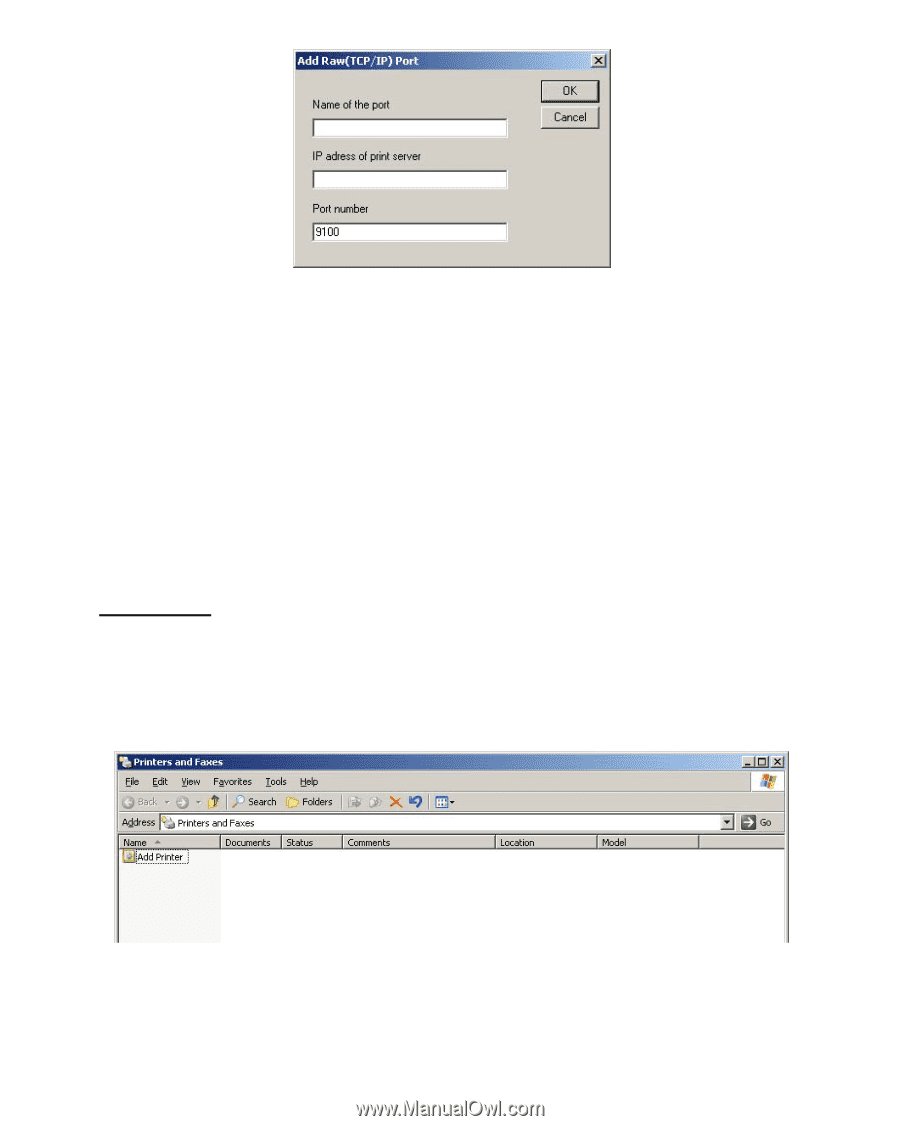
- 27 -
3.
The A
DD
R
AW
TCP/IP P
ORT
window is now displayed.
4.
Fill in the following information:
a.
Desired Name of the Port - Note: Remember this port name for adding the printer later on,
b.
IP address of your printer,
c.
click OK button.
5.
Click on the C
LOSE
button.
6.
Click on the C
LOSE
button.
Now that you have created a port on the server, you need to add a printer and attach it to this port.
Procedure 3
- Adding PCL or GDI Version of FaxCentre 2121 Printer on the Server
1.
On the Server PC, select S
TART
-> P
RINTERS
AND
F
AXES
. The P
RINTERS
AND
F
AXES
window is now
displayed.
2.
Click on A
DD
A
PRINTER
.