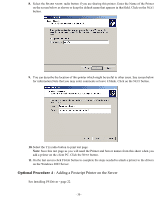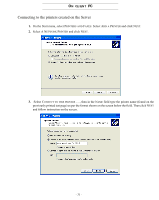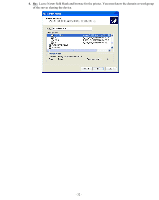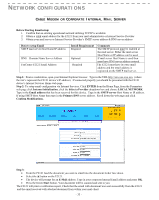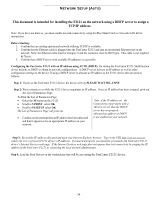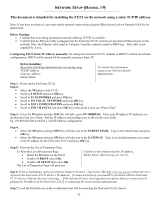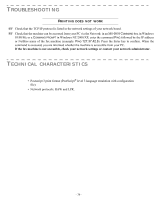Xerox 2121MB Network Guide - Page 31
Connecting to the printers created on the Server
 |
UPC - 095205428667
View all Xerox 2121MB manuals
Add to My Manuals
Save this manual to your list of manuals |
Page 31 highlights
ON CLIENT PC Connecting to the printers created on the Server 1. On the Start menu, select PRINTERS AND FAXES. Select ADD A PRINTER and click NEXT. 2. Select A NETWORK PRINTER and click NEXT. 3. Select CONNECT TO THIS PRINTER ...., then in the NAME field type the printer name (found on the previously printed test page) as per the format shown on the screen below the field. Then click NEXT and follow instruction on the screen. - 31 -
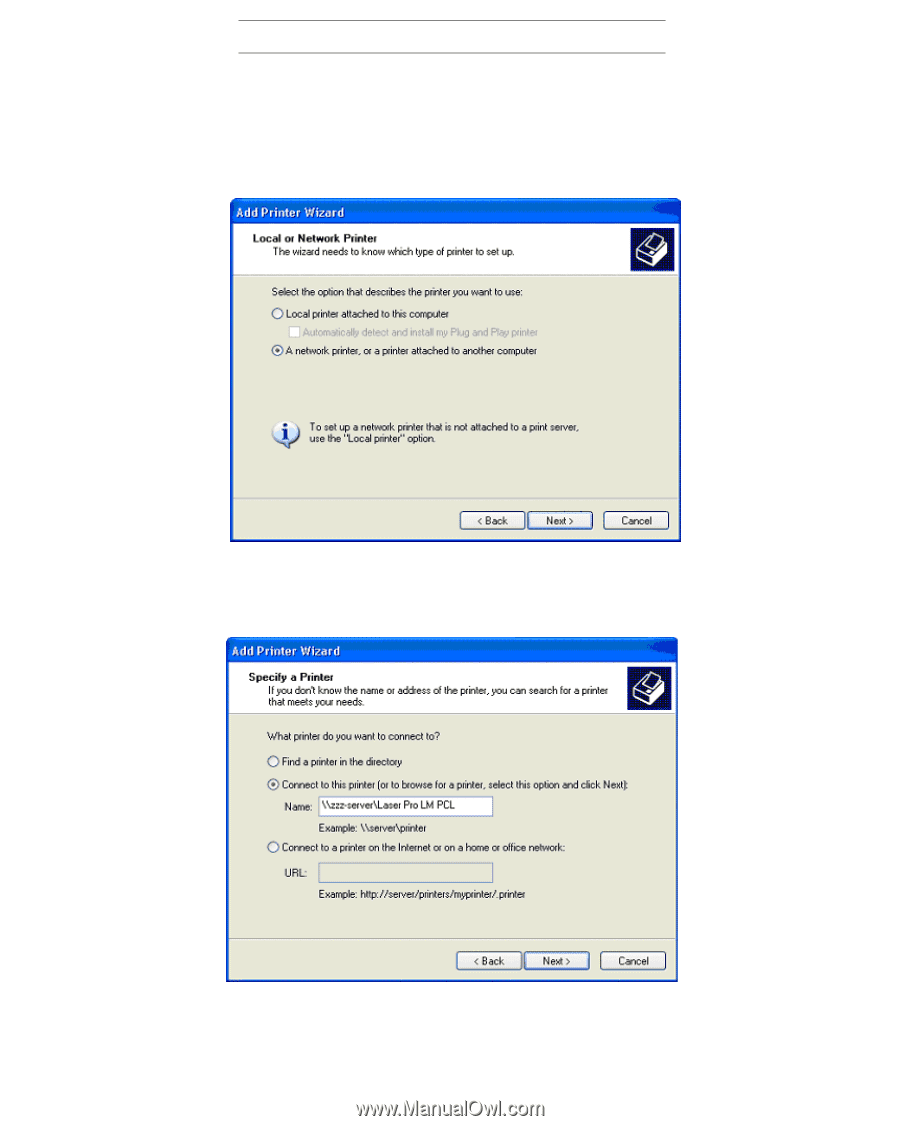
- 31 -
O
N
CLIENT
PC
Connecting to the printers created on the Server
1.
On the Start menu, select P
RINTERS
AND
F
AXES
. Select A
DD
A
P
RINTER
and click N
EXT
.
2.
Select A N
ETWORK
P
RINTER
and click N
EXT
.
3.
Select C
ONNECT
TO
THIS
PRINTER
…., then in the N
AME
field type the printer name (found on the
previously printed test page) as per the format shown on the screen below the field. Then click N
EXT
and follow instruction on the screen.