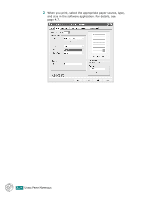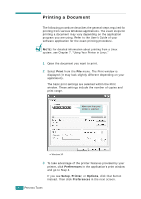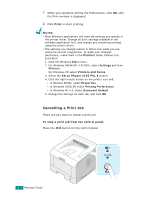Xerox 3150 User Guide - Page 68
Using a Favorite Setting, To stop a print job from the Printers folder, Start, Settings, Printers
 |
UPC - 095205048308
View all Xerox 3150 manuals
Add to My Manuals
Save this manual to your list of manuals |
Page 68 highlights
The printer will finish printing the page that is moving through the printer and delete the rest of the print job. Pressing the button cancels only the current job in the printer. If more than one print job is in the printer memory, the button must be pressed once for each job. To stop a print job from the Printers folder: 1 From the Windows Start menu, select Settings. 2 Select Printers (Windows 98/Me/NT 4.0/2000) or Printers and Faxes (Windows XP) to open the Printers window, and double-click the Xerox Phaser 3150 PCL 6 icon. 3 From the Document menu, select Cancel Printing (Windows 98/Me) or Cancel (Windows NT 4.0/2000/XP). 4 Windows XP Using a Favorite Setting The Favorites option, which is visible on each Preferences tab, allows you to save the current Preferences settings for future use. To save a Favorites item: 1 Change the settings as needed on each tab. 2 Enter a name for the item in the Favorites input box. PRINTING TASKS 4.5