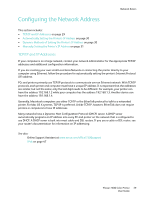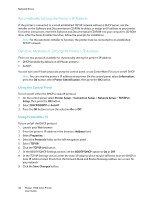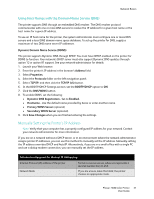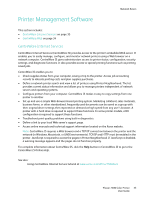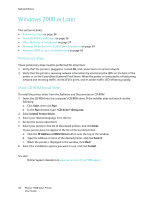Xerox 7500DX Phaser 7500 User Guide - Page 34
CentreWare Web, networks using RFC-1759 SNMP Simple Network Management Protocol.
 |
UPC - 095205706048
View all Xerox 7500DX manuals
Add to My Manuals
Save this manual to your list of manuals |
Page 34 highlights
Network Basics CentreWare Web CentreWare Web is a multi-vendor printer management, installation, and troubleshooting application. Use CentreWare Web to remotely manage, install, and troubleshoot printers on your network using a Web browser. Printers are found through network or print server discovery and managed over TCP/IP networks using RFC-1759 SNMP (Simple Network Management Protocol). With CentreWare Web you can: • Remotely add ports, queues, and drivers to Windows 2000, Windows XP, and Windows Server 2003. • Install, troubleshoot, upgrade, and clone wizards to aid all users in performing administrative tasks. • Install CentreWare Web on a server for availability to all clients on the network with Internet access. • Support multiple users and provide different levels of user access privileges for administrators or guests. • Discover printers on local and remote subnets. • Automatically discover printers as scheduled. • Generate reports. • Connect to printer Web server for additional printer-specific features, including help. For more information, go to www.xerox.com/office/7500drivers. 34 Phaser 7500 Color Printer User Guide