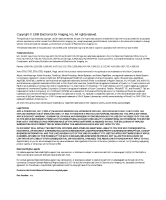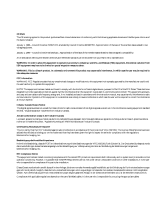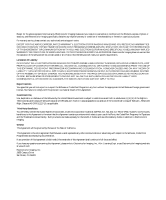Xerox 750DP DocuColor Server User Guide - Page 6
Contents
 |
UPC - 042215455107
View all Xerox 750DP manuals
Add to My Manuals
Save this manual to your list of manuals |
Page 6 highlights
Contents Before You Begin How the DocuColor works xi About the documentation xi Using this manual xii Safety warnings xii Cleaning the DocuColor xiii Specifications xiii Supported paper sizes xiv Chapter 1: Operating the DocuColor Using the Control Panel 1-1 Activity light 1-2 Buttons 1-2 Display window 1-3 Starting and shutting down the DocuColor 1-6 Starting the DocuColor 1-6 Restarting the DocuColor 1-7 Shutting down the DocuColor 1-8 Chapter 2: Printing with Macintosh Computers Printing from applications 2-1 Selecting the DocuColor in the Chooser 2-1 Setting print options 2-2

Contents
Before You Begin
How the DocuColor works
xi
About the documentation
xi
Using this manual
xii
Safety warnings
xii
Cleaning the DocuColor
xiii
Specifications
xiii
Supported paper sizes
xiv
Chapter 1:
Operating the DocuColor
Using the Control Panel
1-1
Activity light
1-2
Buttons
1-2
Display window
1-3
Starting and shutting down the DocuColor
1-6
Starting the DocuColor
1-6
Restarting the DocuColor
1-7
Shutting down the DocuColor
1-8
Chapter 2:
Printing with Macintosh Computers
Printing from applications
2-1
Selecting the DocuColor in the Chooser
2-1
Setting print options
2-2