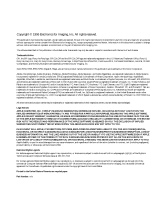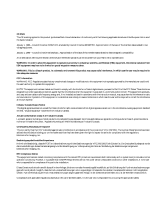Xerox 750DX Fiery SI Color Server Getting Started - Page 6
Contents
 |
UPC - 042215455060
View all Xerox 750DX manuals
Add to My Manuals
Save this manual to your list of manuals |
Page 6 highlights
Contents Introduction About the media pack ix About the documentation ix System requirements for Macintosh users x System requirements for Windows users x Networking requirements xi System requirements for UNIX users xi User software xii Installing user software on a Macintosh computer Installing Macintosh software 1 Moving files to the appropriate locations 3 Color reference pages 4 Installing files from the Color Files folder 5 Loading monitor setup and separation files 6 Setting up the Fiery SI as a PostScript printer 7 Setting up the Fiery SI in the Chooser 8 Installing user software on a PC-compatible computer Installation overview 9 Installing Windows software 10 Using the Windows installer 10 Completing installation for Windows 3.1x 14 Completing installation for Windows 95 and Windows NT 19 Configuring the Chooser list 19 Setting up the Fiery SI as a PostScript printer 26 Setting up printing with Windows 3.1x 26 Setting up printing with Windows 95 34 Setting up printing with Windows NT 40