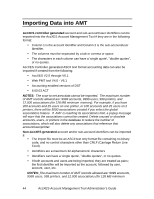Xerox 850DX Account Management Tool Administrator's Guide version 10.0 (Englis - Page 39
Creating Data in the AMT Tallied Job Accounting Database, WARNING, Deleting Records Manually
 |
UPC - 042215454865
View all Xerox 850DX manuals
Add to My Manuals
Save this manual to your list of manuals |
Page 39 highlights
The data in the Tallied Job Accounting Database is deleted when raw data is retrieved from the printers. Ÿ Click on this toolbar button. For each printer listed on the Printers Tab, whose "Unvalidated" box is not checked, the AMT will contact each printer's controller to collect the job accounting data in its job log file. The data will be copied to the Raw Job Accounting Database. The AMT will then issue a purge command to remove the original data from the controller's job log file. Ÿ Go to the Printers Tab. Look at the "Purge Needed" column to see if there are any checkmarks there. If yes, then the data was not purged on the listed printer and you must purge it before you can retrieve additional job log file data. Creating Data in the AMT Tallied Job Accounting Database The purpose of the Tallied Job Accounting Database is to provide a summation of the media usage records that are currently in the Raw Job Accounting Database at the time of the tally. Accounts and Users that show zero media usage will be listed with zeros in the tallied data. If an account or user is defined on more than one machine, then a line for each machine's accounts and users appears in the tallied data. Ÿ Select this toolbar button. The tallied data summary will show on the Printer Job Accounting Tab. A progress bar will show at the bottom of the screen to tell you the % of data that has been tallied. Ÿ Each time that you retrieve the raw data from the printers, the tallied database will be deleted. WARNING: You can only generate the tally of the data that is currently in the Raw Job Accounting Database. If you have not written the tallied data to a file by the time that the data is deleted from the Raw Job Accounting Database (manually or due to the keep interval time being met), then the deleted raw data cannot be re-tallied. Deleting Records Manually Records can be manually deleted from the Raw or Tallied Job Accounting Database as follows. Ÿ Press this toolbar button to view the raw database records, or Ÿ Press this button to view the tallied database records. AccXES Account Management Tool Administrator's Guide 39