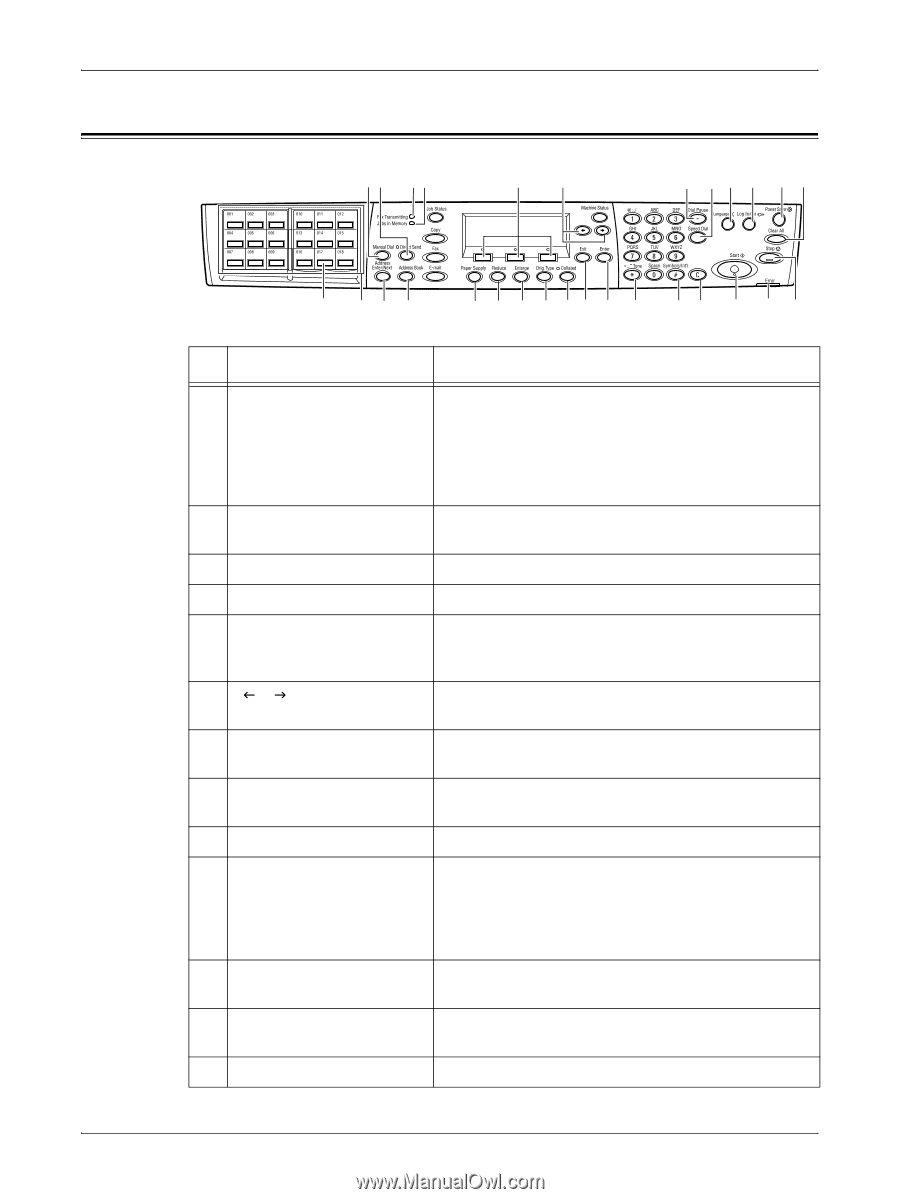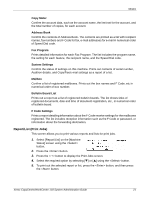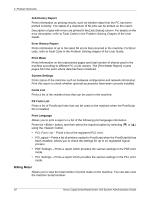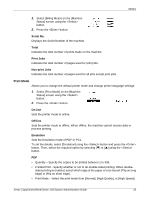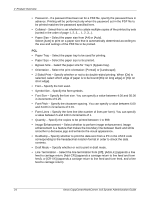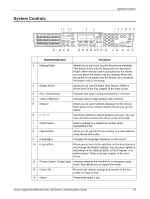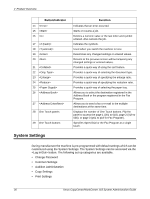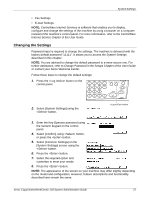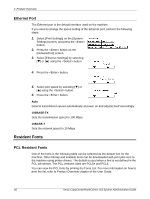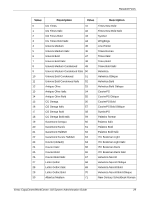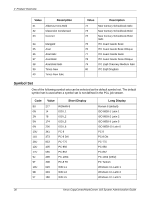Xerox M118 System Administration Guide - Page 25
System Controls, Button/Indicator, Function - load data
 |
UPC - 095205219258
View all Xerox M118 manuals
Add to My Manuals
Save this manual to your list of manuals |
Page 25 highlights
System Controls 12 34 5 6 System Controls 7 8 9 10 11 12 29 28 27 26 25 24 23 22 21 20 19 18 17 16 15 14 13 Button/Indicator Function 1 Allows you to send and receive documents manually. This button works only for faxing with the document feeder; When the document is loaded into the feeder, you can press the button only for sending. When the document is not loaded into the feeder, you can press the button only for receiving. 2 Allows you to use the direct send feature. Refer to Direct Send in the Fax chapter of the User Guide. 3 Indicates that data is being transmitted or received. 4 Indicates there is data stored in the machine. 5 6 Allows you to select options displayed on the screen. Each press of the button moves you up one option. Use these buttons to switch between screens. You can also use them to move the cursor in the entry field. 7 Enters a pause in a telephone number when transmitting a fax. 8 Allows you to specify the fax number or e-mail address using Speed Dial codes. 9 Changes the language displayed on the screen. 10 Allows you to log in to the machine as the Key Operator, and change the default settings. You can also register a destination in the Address Book, a Fax Program, or a bulletin board. Refer to Setups chapter of the User Guide. 11 (Green light) Indicates whether the machine is in the power saver mode. Also allows you to cancel this mode. 12 Restores the default settings and resume to the first screen of Copy or Fax. 13 Temporarily stops a job. Xerox CopyCentre/WorkCentre 118 System Administration Guide 25