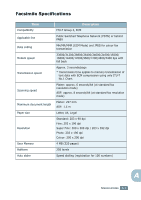Xerox PE16 User Guide - Page 143
Index
 |
View all Xerox PE16 manuals
Add to My Manuals
Save this manual to your list of manuals |
Page 143 highlights
INDEX Numerics 2/4-up, special copy 4.12 2-side, special copy 4.11 A ADF, load 4.4 auto fit, special copy 4.9 B bypass tray, use 3.8 C cancel copy 4.3 print 5.5 CCD power save mode, use 1.20 clone, special copy 4.9 collation, special copy 4.10 connection AC power 1.16 parallel 1.15 telephone line cord 1.14 USB 1.15 consumables 7.11 contrast, copy 4.6 control panel 1.7 copy contrast 4.6 default setting, change 4.13 from ADF 4.4 from document glass 4.2 image 4.6 number of pages 4.8 special features 4.8 time out, set 4.14 D display language and Country, change control panel 1.17 document jam, clear 8.2 load in ADF 4.4 load on document glass 4.2 document glass clean 7.5 load 4.2 drum, clean 7.10 E error messages 8.11 F Favorite setting, use 5.6 fit to page copy 4.9 print 5.11 front output tray, use 3.5 G graphic properties, set 5.20 H help, use 5.6 I install toner cartridge 1.9 J jam, clear document 8.2