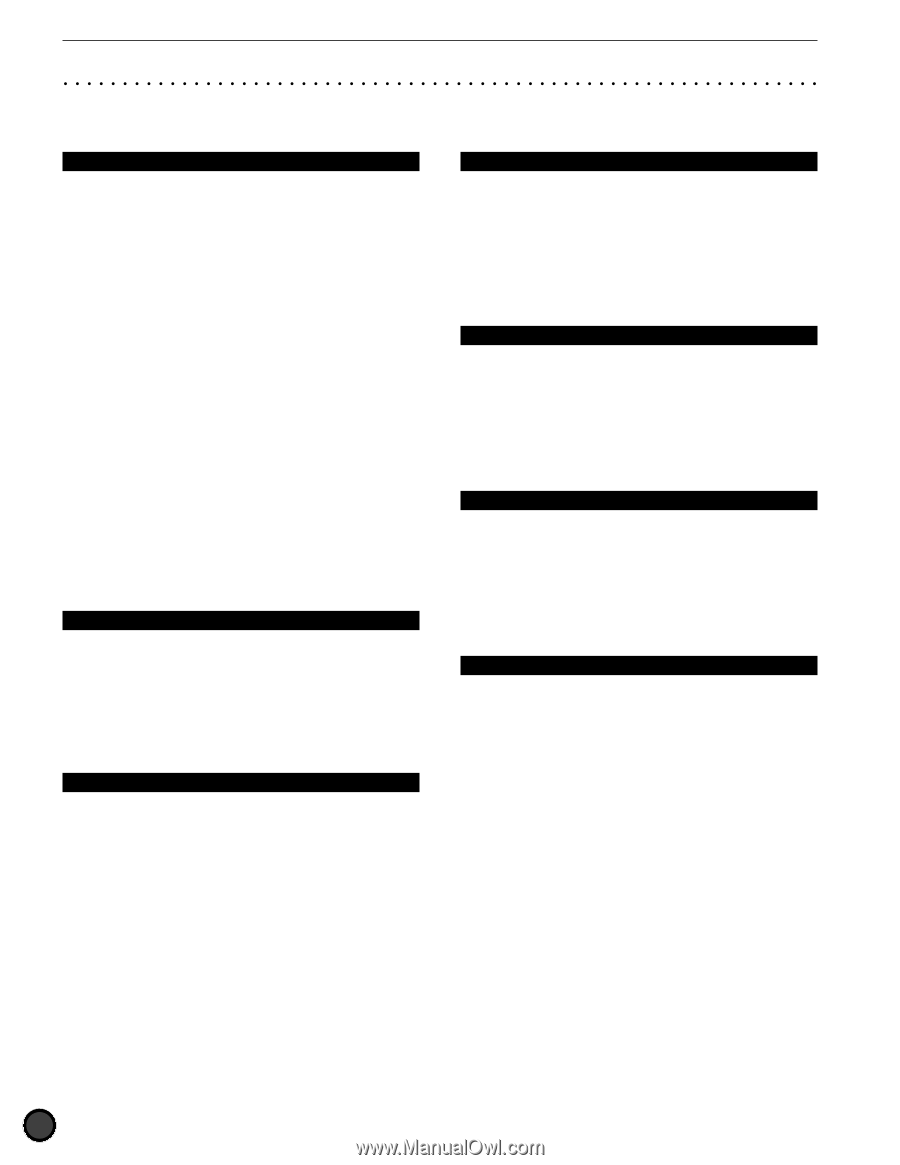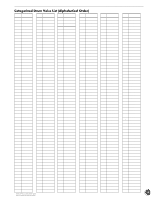Yamaha 2.0 System Upgrade Information Guide - Page 10
About Minor Changes for DTX V2, Basic Operation Owner's Manual P.112 - version
 |
View all Yamaha 2.0 manuals
Add to My Manuals
Save this manual to your list of manuals |
Page 10 highlights
DTX Version 2.0 - System Upgrade Information Guide About Minor Changes for DTX V2 The minor changes are reflected in the Owner's Manual and briefly described below: Drum Kit Trigger Edit Mode 11 Note=(note number 1 to 5) (Owner's Manual P.40) "skp" (skip) has been added to the MIDI note number that can be set. When the Key On mode setting (Owner's Manual P. 43) is set to "alter" or "alterMN", it is possible to skip specific notes and mute them. 12 Note=(gate time) (Owner's Manual P.42) Regardless of the Key On mode setting (Owner's Manual P. 43), it is possible to set different gate times to each of the five notes. 16 RIMKeyOn (Owner's Manual P.44) "with Pad" has been added to Rim On Key mode. If you set the function to "with Pad," both the rim voice and pad voice are generated at the same time when the rim is hit. Drum Kit Voice Edit Mode 3 Pan (Owner's Manual P.54) The display now shows "center" spelled out instead of the number "0" when the pan position is set to the center. Pattern Record Mode Getting Ready to Record (Owner's Manual P.81) An empty user pattern is automatically selected even if you press the record button after selecting a preset pattern. Pattern Job Mode 6 Pgm=cho/bass/rhy (chord/bass/ rhythm track voice settings) (Owner's Manual P.92) The display pages of this page have been modified. Also, the setting procedures has slightly changed. The function or contents have not changed. Song Record Mode Getting Ready to Record (Owner's Manual P.100) An empty user song is automatically selected even if you press the record button after selecting a preset song. Song Job Mode 5 Pgm Ch (voice setting for each channel) (Owner's Manual P.110) The display pages of this page have been modified. Also, the setting procedures has slightly changed. The function or contents have not changed. Utility Mode Basic Operation (Owner's Manual P.112) This has been modified to return to the title page (first display page) of the current category when the UTILITY button is pressed. This is convenient to select pages of other categories. 43 Program (Owner's Manual P.126) This has been modified to allow a drum kit to be set to parts except part 10. 8