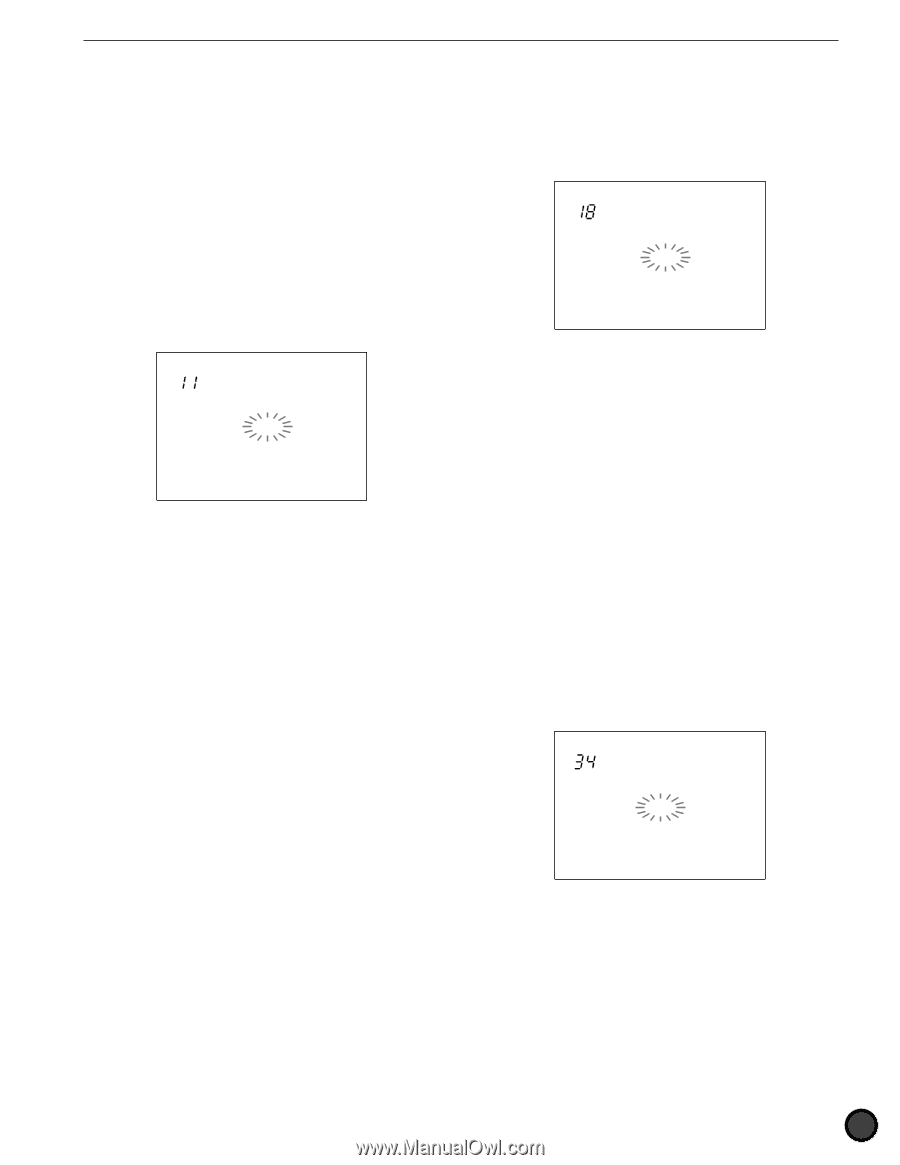Yamaha 2.0 System Upgrade Information Guide - Page 9
Dec Func, Send HH, Ctrl= on, PlyClick, Dec Func decrease function, SendHH send hi-hat control change - generator
 |
View all Yamaha 2.0 manuals
Add to My Manuals
Save this manual to your list of manuals |
Page 9 highlights
11 Dec Func (decrease function) This enables the function of the pad connected to a specific input to constantly act as an Dec switch regardless of the pad function (Owner's Manual P. 45) settings. When this is set to an Dec switch, you can use the pad as a switch to select the previous drum kit number in Drum Kit mode, or retreat the position by a step in Chain mode. Rotate the Data Scroll Wheel or use the +1/YES and -1/NO buttons to select the input number of the switch. The selected input pad will function as an Dec switch. Select "--" to able the function set in pad function (Owner's Manual P.45) Dec Func input=-- MISC. CYMBAL SNARE KICK Settings: "--", 1 to 12 18 SendHH (send hi-hat control change signals) This enables or disables control change data to be transmitted out using a foot controller connected to the H.HAT CONTROL jack on the rear panel. This settings allows you to send control change data to external devices. Regardless of the settings here, control change data will always be transmitted to the internal tone generator of the DTX. Furthermore, the hi-hat control functions and the type of MIDI control change data is set in the FC Func or FC MIDI (Owner's Manual P.47) focus areas on the 22nd or 23rd display pages in Drum Kit Trigger Edit mode. DTX Version 2.0 - System Upgrade Information Guide Rotate the Data Scroll Wheel or use the +1/YES and -1/NO buttons to set this function on or off. When this is set "on," the control change data will be sent out. When this is set "off," the data will not be transmitted out. Send HH Ctrl= on MISC. CYMBAL SNARE KICK Settings: off, on 34 PlyClick (play click) This enables you to play or stop the metronome click with the START/STOP button on the DTX. For example, it is possible to generate a click at the beginning of a performance or recording, as well as use it with the Count function (Owner's Manual P. 123). Regardless of it being on or off, the CLICK button function is always enabled. Rotate the Data Scroll Wheel or use the +1/YES and -1/NO buttons to set this function on or off. When this is set "on," the START/STOP button will start or stop the click. When this is set "off," the function returns to normal operation and only the CLICK button function remains enabled. PlyClick = MISC. CYMBAL SNARE KICK Settings: off, on off 7