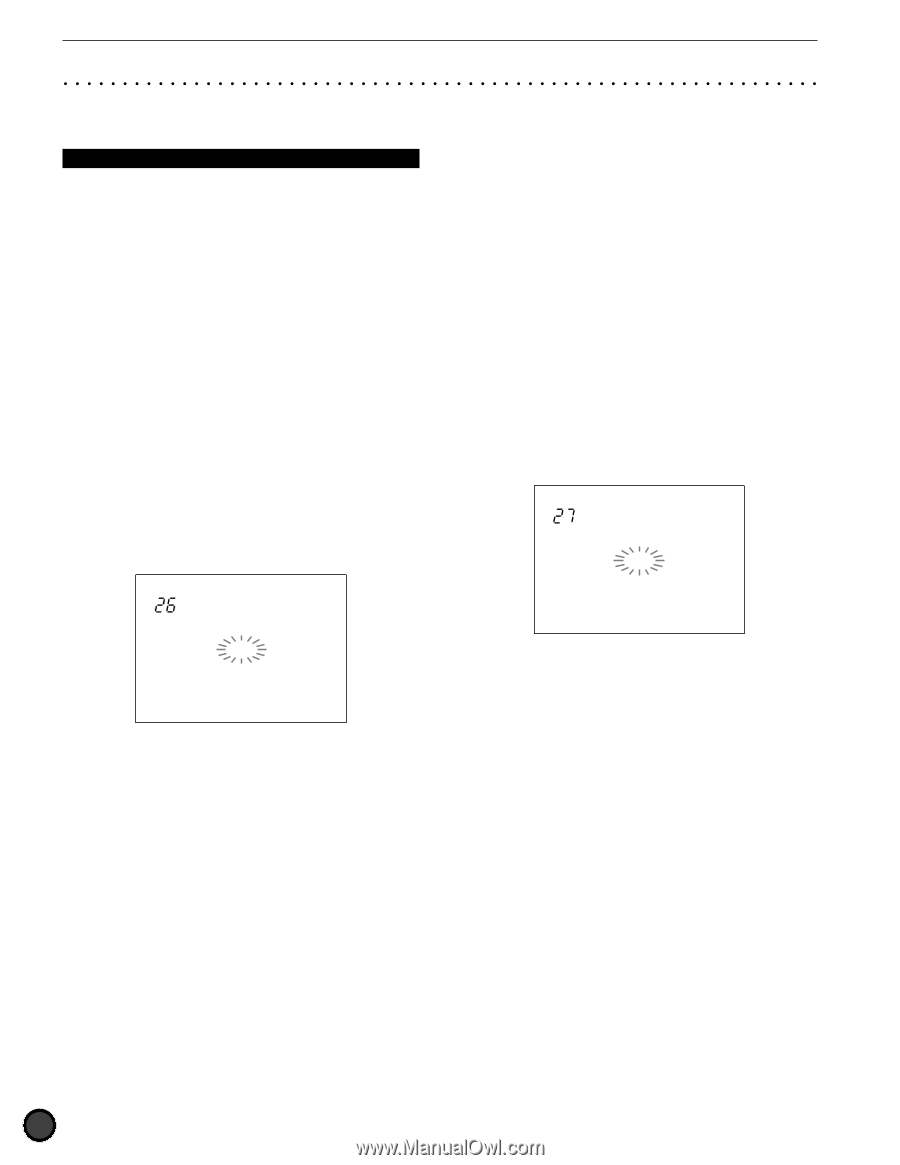Yamaha 2.0 System Upgrade Information Guide - Page 6
Description of New Features, In11to12, In 9to10 - bass drum
 |
View all Yamaha 2.0 manuals
Add to My Manuals
Save this manual to your list of manuals |
Page 6 highlights
DTX Version 2.0 - System Upgrade Information Guide Description of New Features Here is the description of the features newly added to each mode. The layout is the same as the Reference chapter of the Owner's Manual for you to use together with this guide. Drum Kit Trigger Edit Mode 26 In 9to10 (input 9 to 10) When you play the pad connected to input 9, it is possible also to generate the voice set to input 10. Because you can assign different voice to each input 9 and 10, it is possible to use the kick pad and play a bass sound and a bass drum sound simultaneously. When doing so, by using the alter or alterMN modes on the Key On (key on mode) setting on the 14th display page, you can play a bass drum sound each time you hit (step on) a pad, and also play the bass line. Use this as reference to set the kick pad for the new additional drum kit; "12 kick3itm." (P.22) Rotate the Data Scroll Wheel or use the +1/YES and -1/NO buttons. When this is set "on," this function is ON and the voice from input 10 will be generated when a pad connected to input 9 is played. When this is set "off," the function is canceled. In 9to10 = MISC. CYMBAL SNARE KICK Settings: off, on off 27 In11to12 (input 11 to 12) When you play the pad connected to input 11, it is possible also to generate the voice set to input 12. As in the case of the "In 9 to 10" on the 26th display page, this function is used to generate different voices assigned to each input simultaneously. Use the Data Scroll Wheel or the +1/YES or -1/NO buttons. When this is set "on," this function is ON and the voice from input 12 will be generated when a pad connected to input 11 is played. However, input to INPUT 12 is ignored. When this is set "off," the function is canceled. In11to12 = MISC. CYMBAL SNARE KICK Settings: off, on off 4