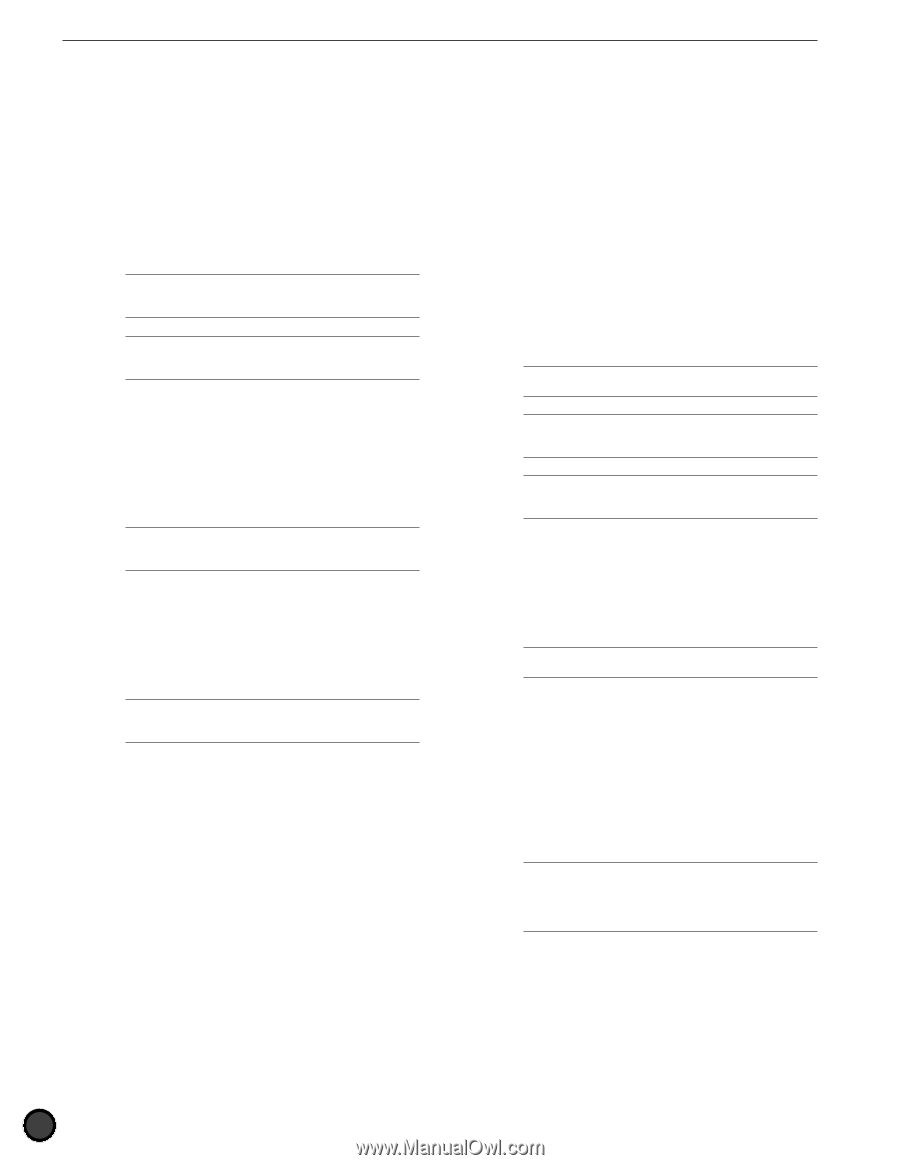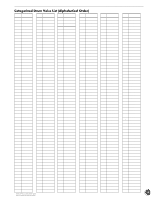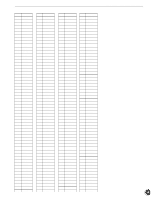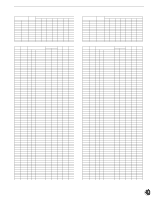Yamaha 2.0 System Upgrade Information Guide - Page 14
Setting the Tone for the Bass Voice, Note=MIDI channel of Drum Kit Trigger Edit
 |
View all Yamaha 2.0 manuals
Add to My Manuals
Save this manual to your list of manuals |
Page 14 highlights
DTX Version 2.0 - System Upgrade Information Guide Setting the Tone for the Bass Voice The following are two ways of setting the tones for a bass voice to be generated by playing the pads. Using a GM Keyboard Voice ! Set the MIDI channel (Chan=) for each part (1st to 5th, mut, rim) in the 13th display page (Owner's Manual P. 42) Note=(MIDI channel) of Drum Kit Trigger Edit mode to a channel besides 10. nChannel 10 is a drum voice exclusive channel and it is possible to use GM keyboard voices by selecting other channels. nIt is possible to set a MIDI channel separately for each note (1st to 5th, mut, rim) as well as set channel 10 to combine drum voices. " Set the program change number (voice number) of the voices for each channel in the PC Ch= (send program change) focus area on the 16th page of Drum Kit Voice Edit mode (Owner's Manual P. 59). This operation determines the keyboard voice corresponding to each note set in step ! above. nProgram change numbers 1 to 128 correspond to each voice number 1 to 128. For details, refer to the GM keyboard voice list (Owner's Manual P. 147). # Set the note number and note name of each note (1st to 5th, mut, rim) in the Note= (note number 1 to 5) focus area on the 11th page of Drum Kit Trigger Edit mode (Owner's Manual P. 40). This operation determines the tone of the keyboard voice set to each note. nHalf tones are assigned to note numbers 0 to 127. For details refer to the relation between note number and keyboard (Owner's Manual P. 41). Using a Drum Voice ! Set the note number and MIDI channel (Chan=) of each note (1st to 5th, mut, rim) in the Note= (MIDI channel) focus area on the 13th page of Drum Kit Trigger Edit mode (Owner's Manual P. 42). " Set the same drum voice to the necessary number of MIDI note numbers by hitting the pad in the VCE (voice) focus area on the 1st page of Drum Kit Voice Edit mode (Owner's Manual P. 53). nThe drum voice list is available on P.16, Owner's Manual P.148. nThis operation only creates a corresponding list between the MIDI note number and the drum voices and does not specify the tone. n Avoid setting or changing drum voices which correspond to the note number used by other pads (input). This will change the drum voice when the pad is played. # Set the pitch of each MIDI note number with the same drum voice set in step " above in the Pitch focus area on the 4th page of Drum Kit Voice Edit mode (Owner's Manual P. 54). This operation determines the tone of the drum voice set to each MIDI note number. nSince it is difficult to set the tone with numbers, confirm it by actually playing it. $ Set the note number (note name), with set voices and tones in steps ! and " above, of each note (1st to 5th, mut, rim) in the Note= (note number 1 to 5) focus area on the 11th page of Drum Kit Trigger Edit mode (Owner's Manual P. 40). This operation determines the drum voice and tone of each note. As a result, if you hit this pad, the drum voices of each note will be generated in different tones. nDepending on the Key Off mode settings, the length of the generated sounds may be extremely long or short. In such a case, check the settings on the Key Off focus area (Owner's Manual P. 58) on the 11th display page of Drum Kit Voice Edit mode. 12