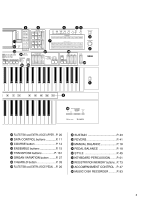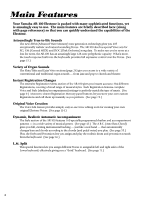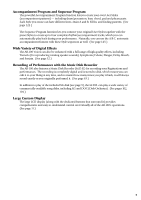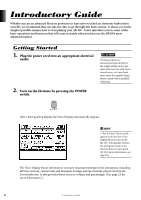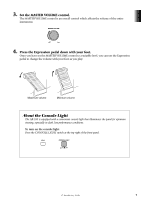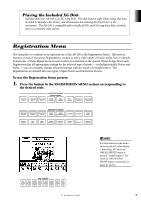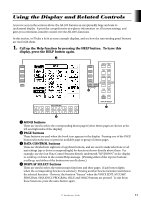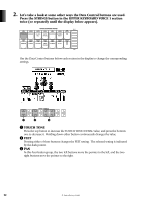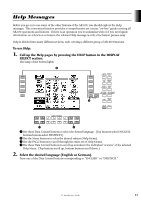Yamaha AR-100 Owner's Manual - Page 14
Playing the Demo Songs - electone
 |
View all Yamaha AR-100 manuals
Add to My Manuals
Save this manual to your list of manuals |
Page 14 highlights
Playing the Demo Songs Before you start playing your new AR-100, you'll probably want to hear what the instrument is truly capable of doing. For this purpose, the AR-100 features a variety of special Demo Songs that showcase the dynamic Voices and Styles of the instrument. There are a total of 24 Demo Songs, each recorded in a different music style, and each corresponding to the 24 music styles of the Registration Menu. Though the Demo Songs are a wonderful introduction to the instrument for those just starting out, we suggest you listen to the Demo Songs from time to time. No matter what your level of Electone expertise, you'll find them to be a continuing source of inspiration for ways to best use and perform on your new AR-100. To select and play a Demo Song or Songs: 1. Press the DEMO button, located at the top right of the front panel. DEMO CONSOLE LIGHT Within several seconds, the AR-100 automatically starts playing all Demo Songs in order, and the entire Demo repeats indefinitely. THEATRE THEATRE THEATER FULL SOFT U.S.A. REGISTRATION MENU ORGAN PRESET HOME ORGAN JAZZ ORGAN POP ORGAN CLASSIC ORGAN EUROPEAN ORGAN SYMPHONY ORCHES. BALLROOM TRAD. BALLROOM LATIN ORCHESTRAL PRESET LATIN TRAD. LATIN CARNIVAL COUNTRY OLDIES R&B/ SOUL WORLD MUSIC BIG BAND JAZZ BAND POPS ORCHES. MARCH/ POLKA POPS/ ROCK BALLAD DISCO/ FUSION The Demo function cannot be used when the following functions are active: • Accompaniment Program • Sequence Program • Voice Edit • Help Also, Demo cannot be used when there is a disk in the M.D.R. or when the XG/GM or DOC mode is selected. You can use the Data Control buttons (below the corresponding functions in the display) to turn Repeat on/off, or change the Demo Song mode - ALL (all Songs in order), RANDOM (all Songs at random), or SINGLE (a single selected Song). 2. To stop Demo play back and quit the Demo function, press the DEMO button again. Alternately, you can both stop playback and quit the Demo function simultaneously by pressing the currently lit REGISTRATION MENU button (during playback). 8 1. Introductory Guide