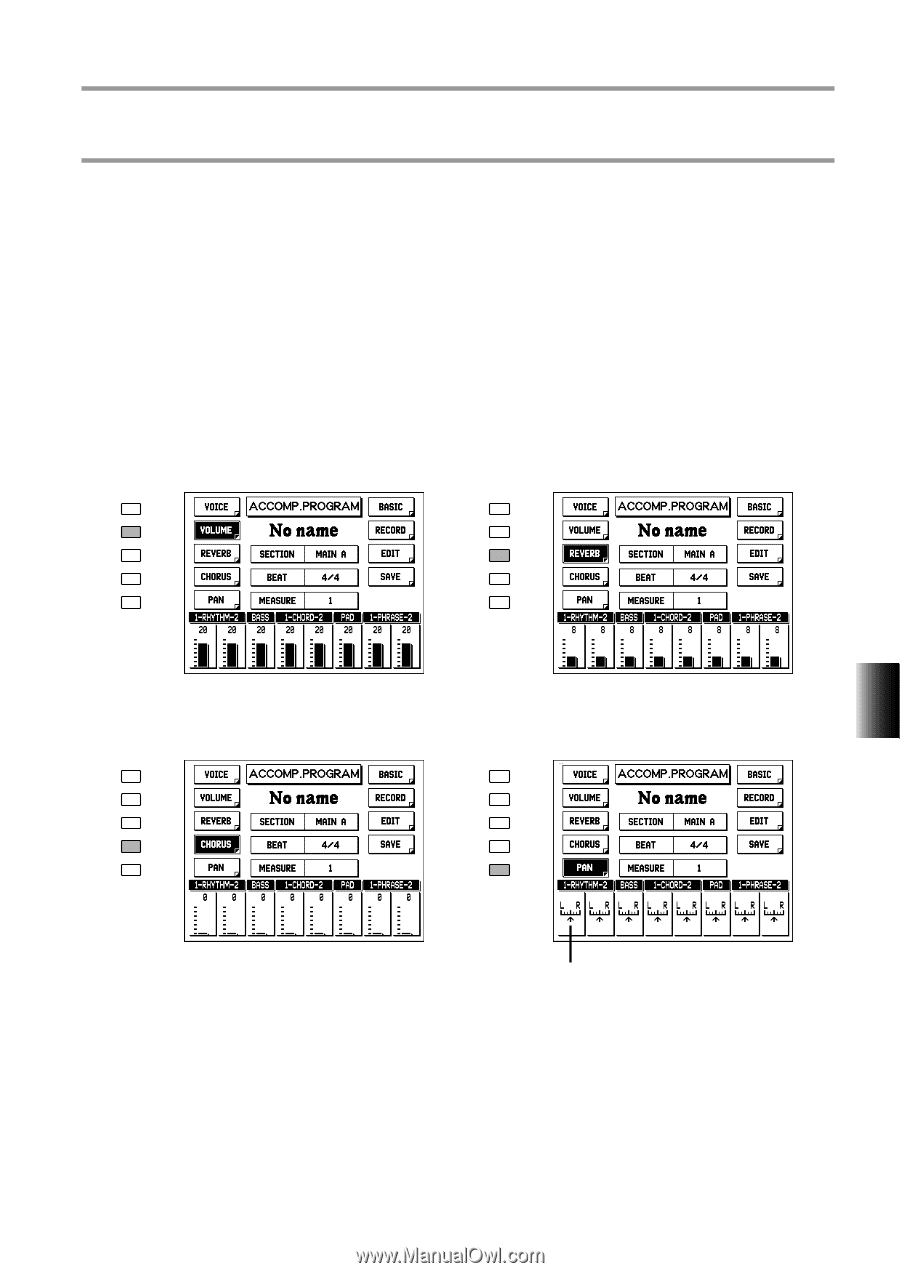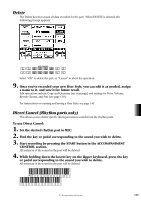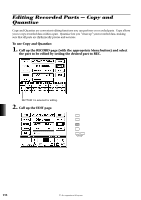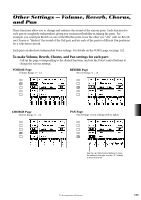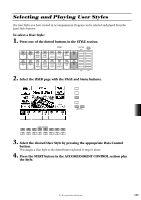Yamaha AR-100 Owner's Manual - Page 145
Other Settings - Volume, Reverb, Chorus, and Pan
 |
View all Yamaha AR-100 manuals
Add to My Manuals
Save this manual to your list of manuals |
Page 145 highlights
Other Settings - Volume, Reverb, Chorus, and Pan These functions allow you to change and enhance the sound of the various parts. Each function for each part is completely independent, giving you enormous flexibility in mixing the parts. For example, you could put Reverb on one of the Rhythm parts, leave the other one "dry" with no Reverb, use Chorus to "thicken" the sound of the Pad part, and set each of the parts to different Pan positions for a wide stereo spread. Each part can also have independent Voice settings. For details on the VOICE page, see page 132. To make Volume, Reverb, Chorus, and Pan settings for each part: Call up the page corresponding to the desired function, and use the Data Control buttons to change the various settings. VOLUME Page Volume Range: 0 - 24 REVERB Page Reverb Range: 0 - 24 CHORUS Page Chorus Range: 0 - 24 PAN Page Pan Settings: Seven settings (left to right) Use the A Data Control buttons to move the setting to the right, and the B buttons to move to the left. 9. Accompaniment Program 139