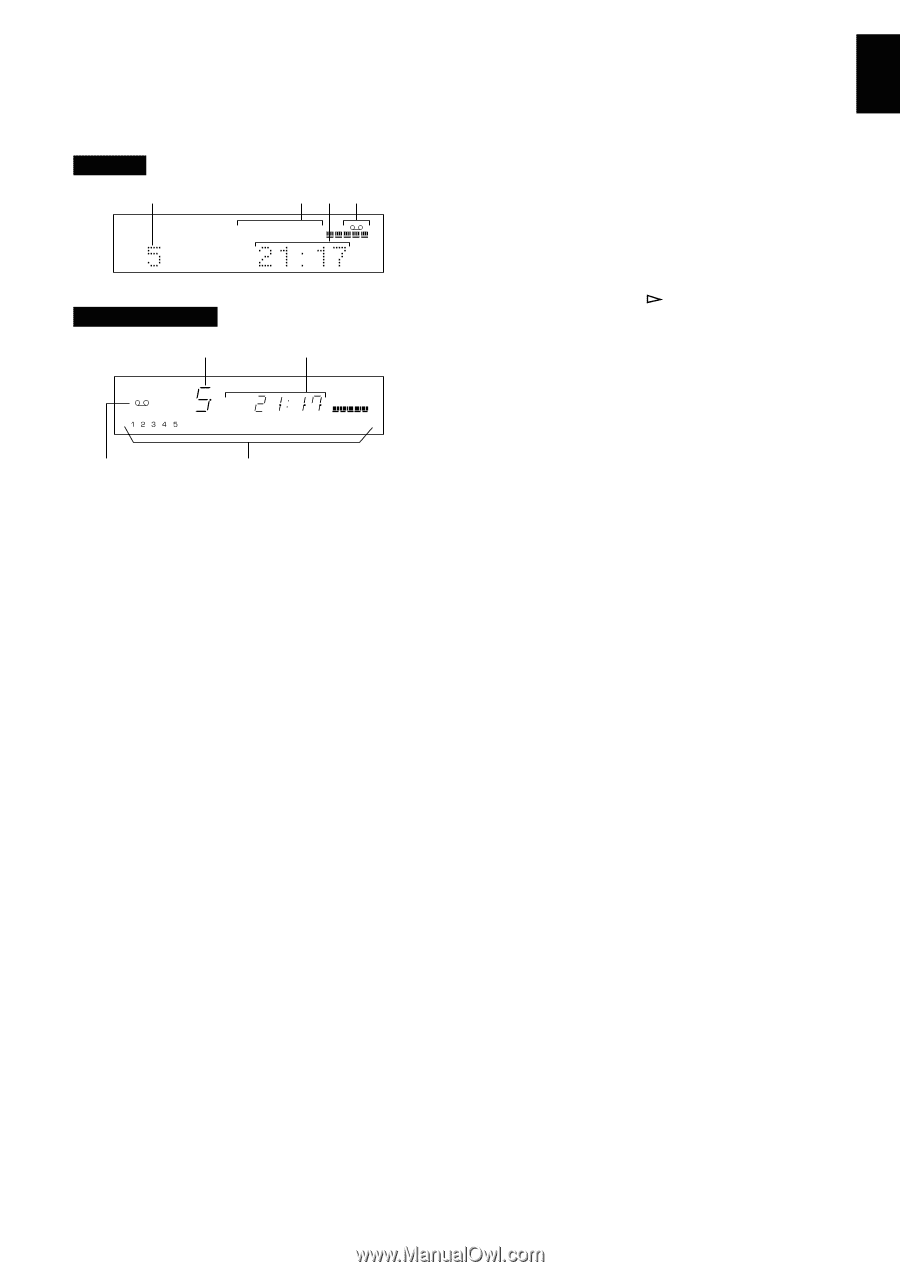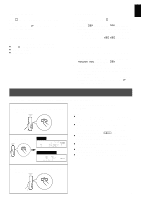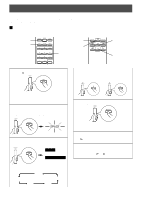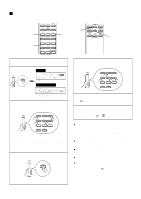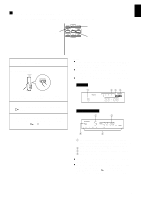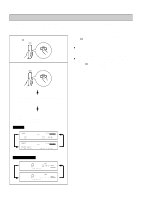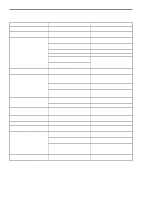Yamaha CDX-396 Owner's Manual - Page 21
English, CDX-596
 |
View all Yamaha CDX-396 manuals
Add to My Manuals
Save this manual to your list of manuals |
Page 21 highlights
English Notes ● In step 4, you can check the program data for side A and side B. CDX-596 1 234 PROGRAM 12345 A CDX-496, CDX-396 1 3 PROGRAM A TOTAL ● All tracks may not be programmed if the tape's length is not enough. To program all tracks, use a tape that is longer than the actual playing time. ● To check, cancel or correct program data, refer to page 15. * When checking program data, note that "PAUSE" or "Pu" appears between track numbers for side A and side B. ● Up to 40 tracks can be programmed. A pause inserted between side A and B is counted as one track. ● CD synchronized recording function can be used if your tape deck is compatible with it. If so, in step 5 and 6, press SYNCHRO and then press on this unit's remote control. Recording automatically begins. (For details, refer to page 21.) 4 2 1 Shows the number of tracks programmed on each side right after the programming is finished. It is then replaced by the number of the first programmed track on side A. 2 Shows the programmed track numbers on each side. 3 Shows the total time of programmed tracks on each side. 4 Shows the side of the tape. E-17