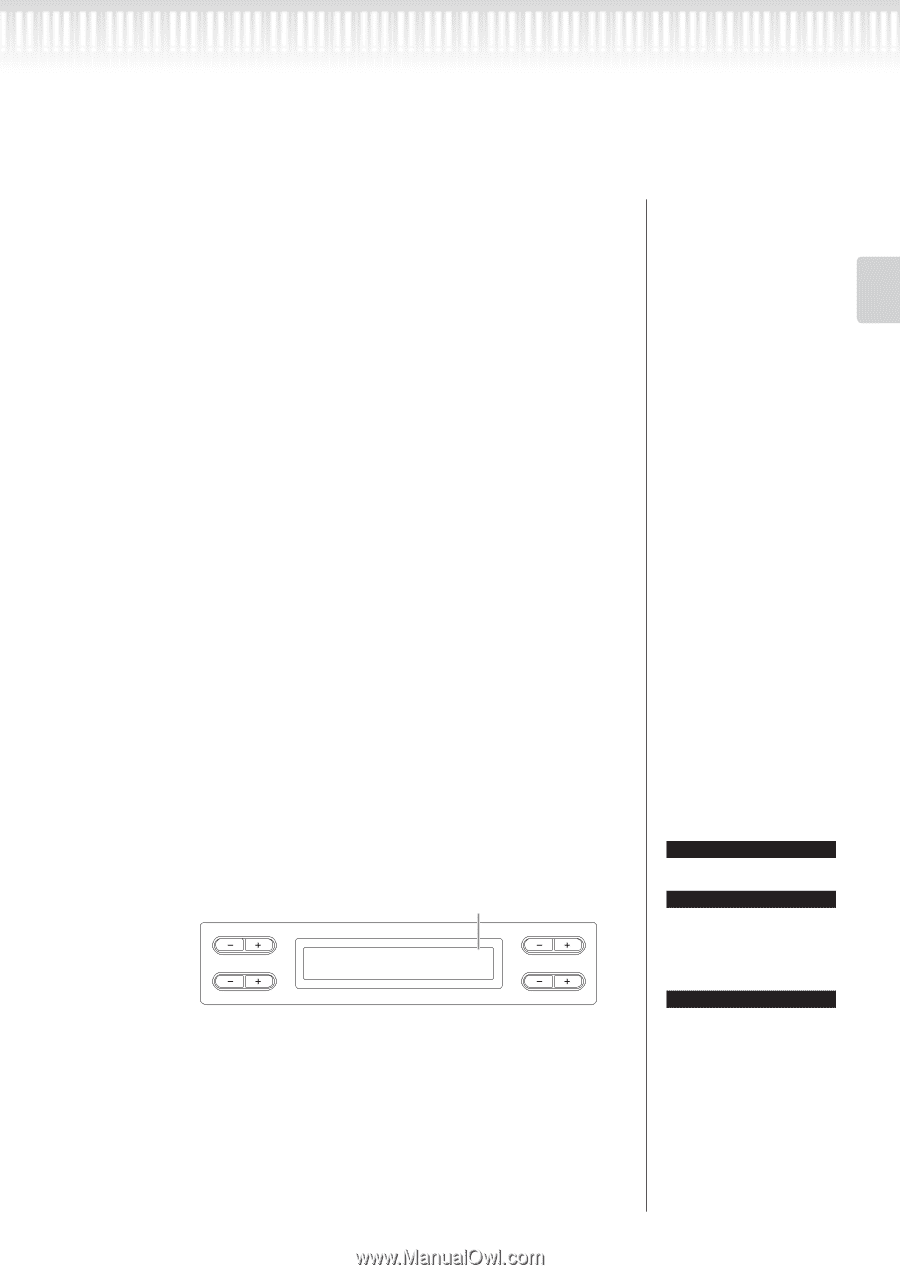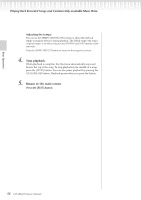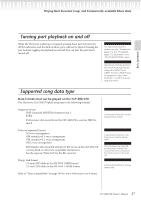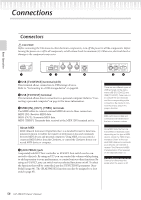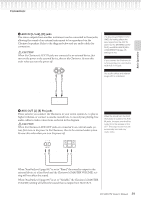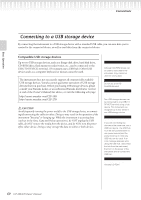Yamaha CLP-280 Owner's Manual - Page 55
Playing Back Recorded Songs and Commercially-available Music Data, PRESET, MEMORY, or USB1.
 |
View all Yamaha CLP-280 manuals
Add to My Manuals
Save this manual to your list of manuals |
Page 55 highlights
Playing Back Recorded Songs and Commercially-available Music Data Basic Operation 2-1 Use the A [-][+] buttons to select the song type: "PRESET," "MEMORY," or "USB1." PRESET ......Stands for Preset song memory. This memory contains 50 piano preset songs. MEMORY...Stands for Storage memory. This memory contains recorded songs or copied songs. "MEMORY" is not displayed when this memory does not contain any songs. USB1...........Stands for USB storage device. This device contains commercially available song data, etc. "USB1" is not displayed when the USB storage device is not connected to the instrument. When several USB storage devices are recognized to the instrument, numbers are added after "USB," like "USB1," "USB2"... The numbers are not fixed and may change according to the order in which the devices are connected and disconnected. 2-2 Use the C [-][+] or [SONG SELECT] button to select a song. Letters (page 44) and song numbers are displayed on the left of the song names. 3. Start playback. Press the [PLAY/PAUSE] button. Starting playback automatically as you start playing the keyboard (Sync Start) You can start playback as soon as you start playing the keyboard. This is called the "Sync Start" function. To enter Sync Start standby mode, press and hold down the [STOP] button and press the [PLAY/PAUSE] button. The [PLAY/PAUSE] indicator flashes. Now play the keyboard. Playback starts simultaneously. To cancel the Sync Start function, press the [STOP] button while the Clavinova is in Sync Start standby mode. You can move back and forth (rewind and fast forward) through the bars by using the B [-][+] buttons in the song select screen while the Clavinova is playing or stopped. The bar number in playback A B USB1 Bar 005 U1-001:Song001.MID NO YES C D You can play the keyboard while the Clavinova is playing back a song. You can also play the notes in a voice different from the playback voice by selecting the voice from the panel, and adjusting the volume balance between the playback parts and your current performance using the [SONG BALANCE] slider. (See page 42.) Press the [SONG SELECT] button to return to the song select screen. TERMINOLOGY Bar: measure TIP You can play the metronome along with the song playback. When you stop playback, the metronome is also stopped. TIP Press the C [+] button during playback to start playback from the next song. Press the C [-] button during playback to start playback from the previous song. CLP-280/270 Owner's Manual 55