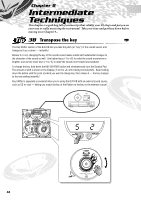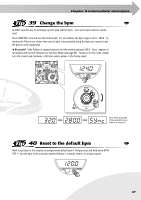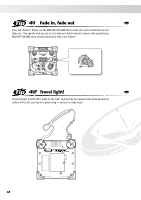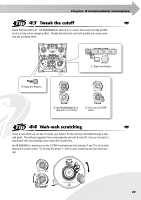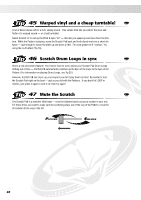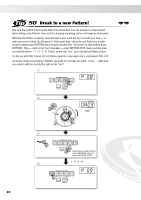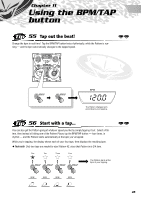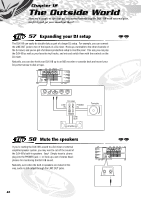Yamaha DJX-IIB Owner's Manual - Page 41
Pattern Player, Power Tips
 |
View all Yamaha DJX-IIB manuals
Add to My Manuals
Save this manual to your list of manuals |
Page 41 highlights
Chapter 9 Pattern Player Power Tips 48 Hitting a new Pattern and Variation - at the same time! There will be times when you'll want to change not only to a new Pattern, but to a specific Variation - instantly and at the same time. Here's the best way to do that! First, simultaneously hold down PATTERN and turn the Scratch Pad to call up the new Pattern number. Remember to keep holding down PATTERN! Then - just at the "one" downbeat in the Pattern - press the desired Pattern button. Both the Pattern number and the Variation number change simultaneously. Flashes 01.03 Current Pattern - New Pattern - waiting now playing. in standby. P 03 The new Pattern is up and playing! 49 Hitting a new Pattern, Bank and Variation - at the same time! Here's a sophisticated twist to Tip 48 above - changing the Bank along with the Pattern and Variation! First, simultaneously hold down PATTERN and turn the Scratch Pad to call up the new Pattern number. Remember to keep holding down PATTERN! Next, press the A/B BANK button. Finally (without releasing the PATTERN button), press the desired PATTERN PLAYER button - just at the "one" downbeat in the Pattern. The Pattern number, the Bank and the Variation number all change simultaneously! 41