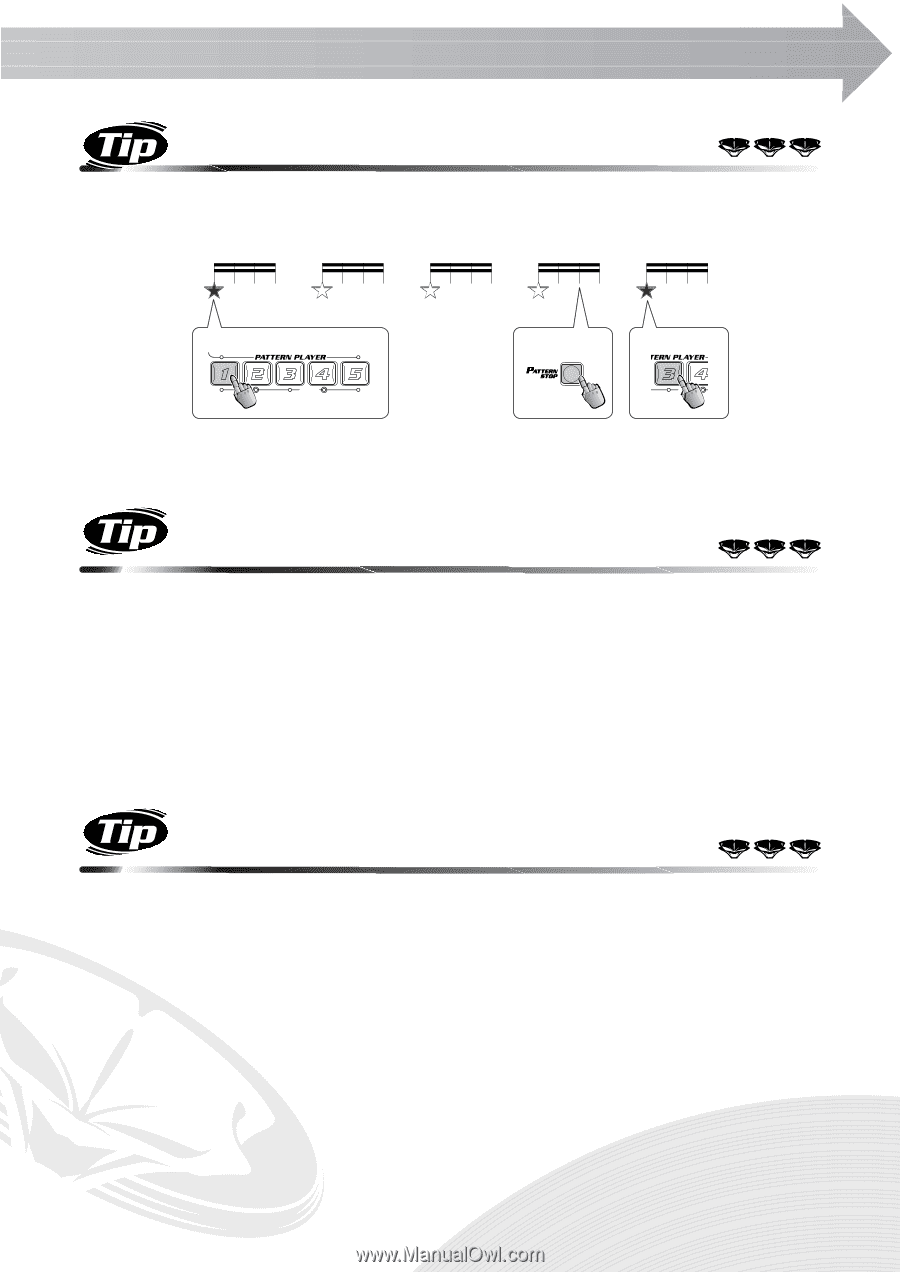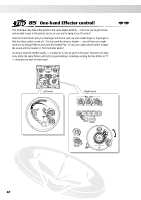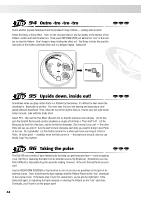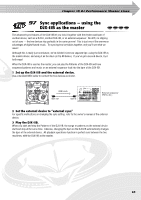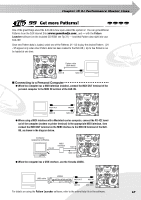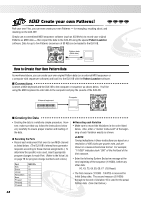Yamaha DJX-IIB Owner's Manual - Page 63
Creative Fill-in 3, Crossfader cut-in - Scratch plus, effect, Delay
 |
View all Yamaha DJX-IIB manuals
Add to My Manuals
Save this manual to your list of manuals |
Page 63 highlights
Chapter 18 DJ Performance Master Class 91 Creative Fill-in 3 Here's a cool technique for stopping the Pattern and coming back in with the rhythm. Select P42 and start with V A1. Then, hit PATTERN STOP and the Variation as shown. One Two Three Four One Start! Break here... ...and come back in 92 Crossfader cut-in - Scratch plus effect This requires a bit of tricky finger work... But it's an effective to add some atmospheric fill-ins to your tracks! Here's the basic idea: Alternate between the Pattern and your scratching (with the Crossfader), and apply the effect to only the scratch. The trick is to have your left hand do two things at once! Use your 4th or 5th finger to flick the Live Effector switch on and off, while your thumb swings the Crossfader back and forth. Meanwhile, your right hand is busy doing the scratching! Try alternating bars - four beats of Pattern, then four beats of scratch. 93 Crossfader cut-in - Scratch plus Delay Try this variation on Tip 92 above. Delay works well as an effect for scratch fill-ins, since it locks into the bpm and gives you a clue to where the beat is - even when you can't hear the Pattern! Keep your scratching simple, and the Delay will guide you back to the "one." Once you feel comfortable with this technique, try scratching for two bars instead of one! Also, try the Echo effect for some off-the-wall scratch effects. 63