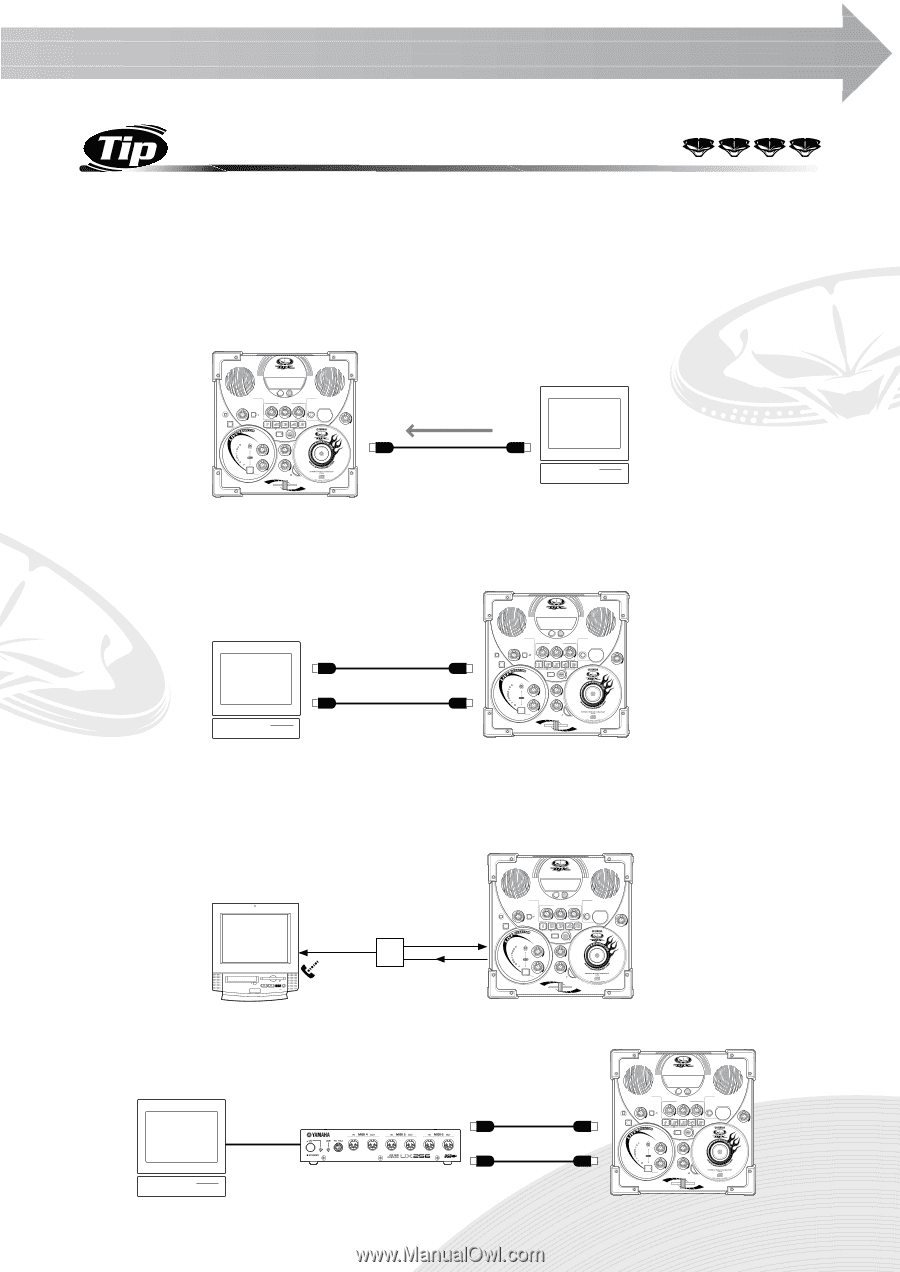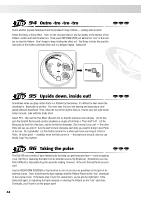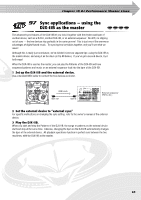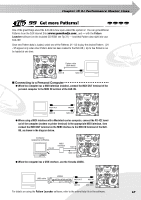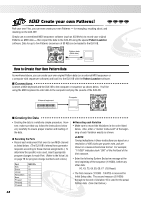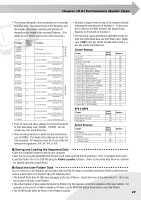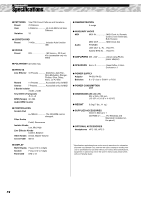Yamaha DJX-IIB Owner's Manual - Page 67
Get more Patterns - pattern launcher
 |
View all Yamaha DJX-IIB manuals
Add to My Manuals
Save this manual to your list of manuals |
Page 67 highlights
Chapter 18 DJ Performance Master Class 99 Get more Patterns! One of the great things about the DJX-IIB is how open-ended the system is! You can get additional Patterns from the DJX Internet Site (www.yamahadjx.com), and - with the Pattern Launcher software (on the included CD-ROM; see Tip 31) - load that Pattern data right into your DJX-IIB! Once new Pattern data is loaded, select one of the Patterns U1 - U5 to play the desired Pattern. (U1 - U5 appear only when User Pattern data has been loaded to the DJX-IIB.) Up to five Patterns can be loaded at one time. Pattern data (Bulk data) MIDI IN MIDI OUT I Connecting to a Personal Computer G When the computer has a MIDI interface installed, connect the MIDI OUT terminal of the personal computer to the MIDI IN terminal of the DJX-IIB. MIDI OUT MIDI IN MIDI IN MIDI OUT G When using a MIDI interface with a Macintosh series computer, connect the RS-422 terminal of the computer (modem or printer terminal) to the appropriate MIDI interface, then connect the MIDI OUT terminal on the MIDI interface to the MIDI IN terminal of the DJXIIB, as shown in the diagram below. Computer (sequencer softwave) RS-422 MIDI interface MIDI IN MIDI OUT G When the computer has a USB interface, use the Yamaha UX256. USB cable UX256 MIDI OUT MIDI IN MIDI IN MIDI OUT For details on using the Pattern Launcher software, refer to the online Help file in the software. 67