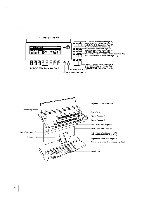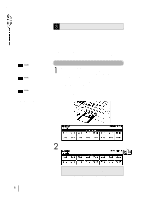Yamaha EL-87 Owner's Manual - Page 12
Registration Menu Disk
 |
View all Yamaha EL-87 manuals
Add to My Manuals
Save this manual to your list of manuals |
Page 12 highlights
3 Registration Menu Disk The Electone includes convenient Registrations that let you completely and instantly change the voices and other settings for all of the keyboards, even as you play. Each registration is preprogrammed to be used for a specific music style or instrumental combination. Included with your Electone is a Registration Menu Disk. The disk is packed with 80 different types of registrations, including voice and rhythm selections. Each registration is pre-programmed to be used for a specific music style or instrumental combination. NOTE: See page 68 for more information on the Music Disk Recorder. NOTE: See page 10 for the complete list of the Registration Menus. NOTE: While you are in the Voice Edit mode or Rhythm Pattern/Sequence Program mode, the Registration Menus cannot be displayed on the LCD. To select registrations from the Registration Menu Disk: 1 Put the included Registration Menu Disk (with the label of the disk facing upward and the sliding shutter facing forward) into the Disk slot, located just under the Music Disk Recorder at the right side of the Electone. Once you've securely inserted the disk into the slot, the LCD Display on the panel will automatically change to show the available Registration Menus. There are dozens of registrations on a disk, but up to 16 can only be shown in the LCD Display at a time. The page numbers 1 through 5 shown at the top right corner of the LCD indicate this Registration Menu Disk contains five pages. 2 Press the Page button to select the various menu "pages" of registrations available on the disk. When the page numbers are displayed at the top right corner, you can select the pages by pressing the Page buttons, [>] to select next page and [