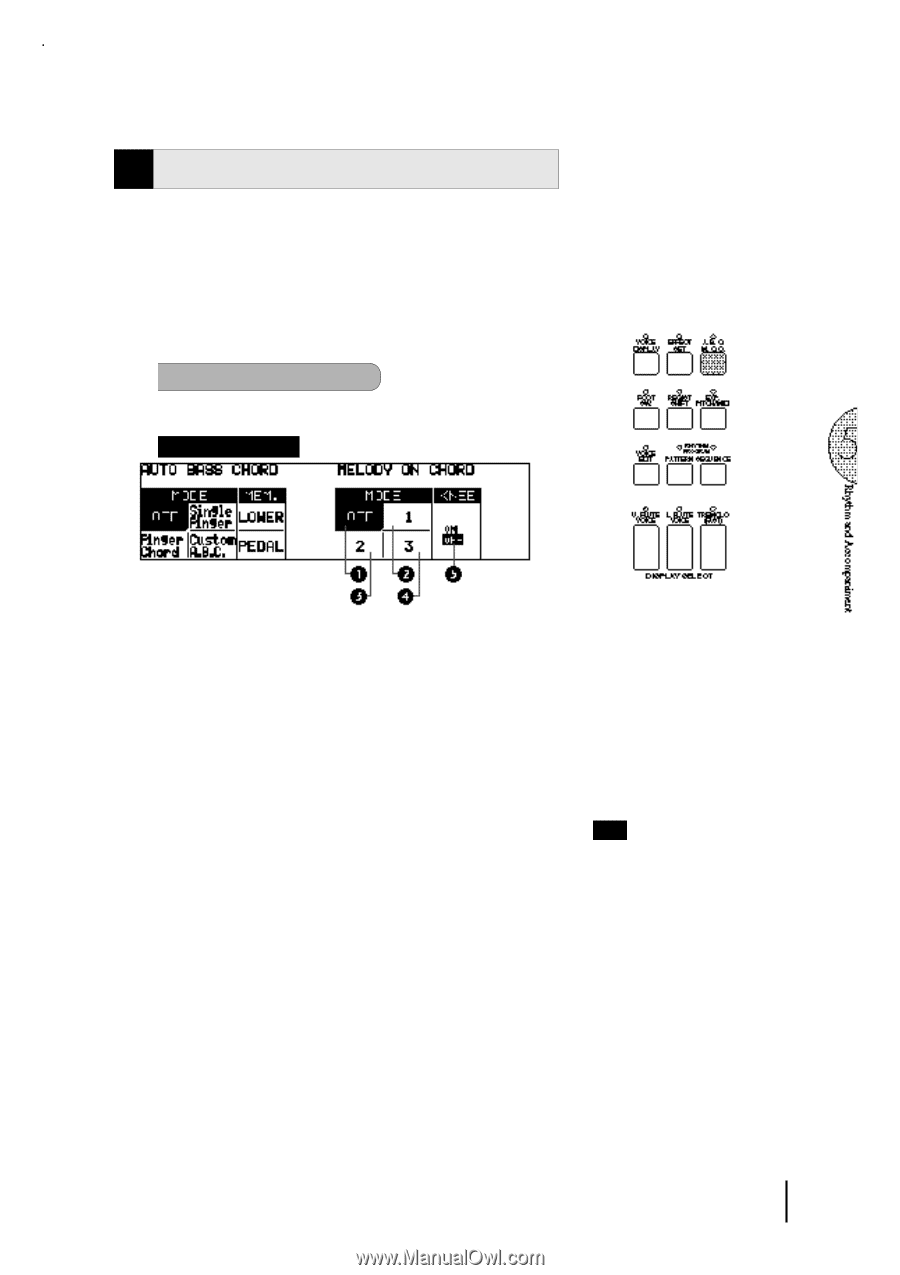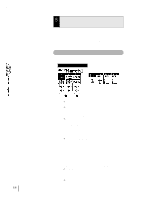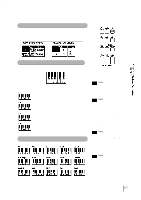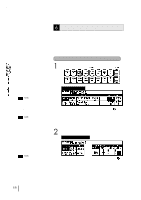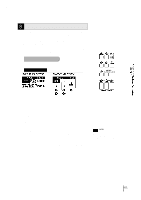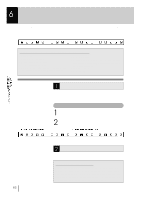Yamaha EL-87 Owner's Manual - Page 65
Melody On Chord, M.O.C
 |
View all Yamaha EL-87 manuals
Add to My Manuals
Save this manual to your list of manuals |
Page 65 highlights
8 Melody On Chord (M.O.C) The Melody On Chord (M.O.C.) feature automatically adds a harmony part to the melodies you play on the Upper keyboard. The harmony is derived from the chords you play on the Lower keyboard-or from the chords that are played for you, if you use Automatic Accompaniment. Melody On Chord has three different modes, each providing a different set of harmonies to accompany the melody played. The modes are selected from the A.B.C./M.O.C. page. To select the M.O.C. function: Press the A.B.C./M.O.C. button in the DISPLAY SELECT section. A.B.C./M.O.C. page MELODY ON CHORD 1 OFF Cancels the Melody On Chord function. 2 Mode 1 Produces harmonies of up to two notes in a range close to the melody played. 3 Mode 2 Produces harmonies of up to three notes in a range close to the melody played. 4 Mode 3 Produces harmonies of up to four notes in a range relatively distant from the melody played. 5 KNEE On/off switch for knee lever control over Melody On Chord operation. To use the Melody On Chord function with knee lever control, first switch the Knee setting to ON, then select one of the three modes (described above). When the control is on, pressing the knee lever to the right activates the Melody On Chord function. NOTE: Melody On Chord applies only when the Upper keyboard voice section's volume is set to the appropriate value. 61