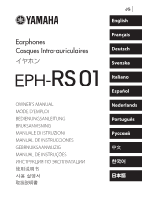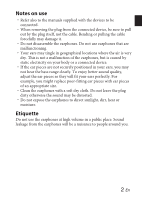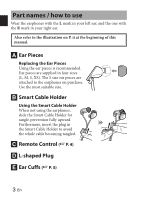Yamaha EPH-RS01 EPH-RS01 Owners Manual - Page 6
Part names / how to use
 |
View all Yamaha EPH-RS01 manuals
Add to My Manuals
Save this manual to your list of manuals |
Page 6 highlights
Part names / how to use Wear the earphones with the L mark in your left ear, and the one with the R mark in your right ear. Also refer to the illustration on P. ii at the beginning of this manual. A Ear Pieces Replacing the Ear Pieces Using the ear pieces is recommended. Ear pieces are supplied in four sizes (L, M, S, XS). The S size ear pieces are attached to the earphones on purchase. Use the most suitable size. B Smart Cable Holder Using the Smart Cable Holder When not using the earphones, L slide the Smart Cable Holder for L tangle-prevention fully upward. Furthermore, insert the plug in the Smart Cable Holder to avoid the whole cable becoming tangled. C Remote Control (☞ P. 4) D L-shaped Plug E Ear Cuffs (☞ P. 5) 3 En

3
En
Part names / how to use
Wear the earphones with the
L
mark in your left ear, and the one with
the
R
mark in your right ear.
Also refer to the illustration on P. ii at the beginning of this
manual.
A
Ear Pieces
Replacing the Ear Pieces
Using the ear pieces is recommended.
Ear pieces are supplied in four sizes
(L, M, S, XS). The S size ear pieces are
attached to the earphones on purchase.
Use the most suitable size.
B
Smart Cable Holder
Using the Smart Cable Holder
When not using the earphones,
slide the Smart Cable Holder for
tangle-prevention fully upward.
Furthermore, insert the plug in
the Smart Cable Holder to avoid
the whole cable becoming tangled.
C
Remote Control
(
☞
P. 4)
D
L-shaped Plug
E
Ear Cuffs
(
☞
P. 5)
L
L