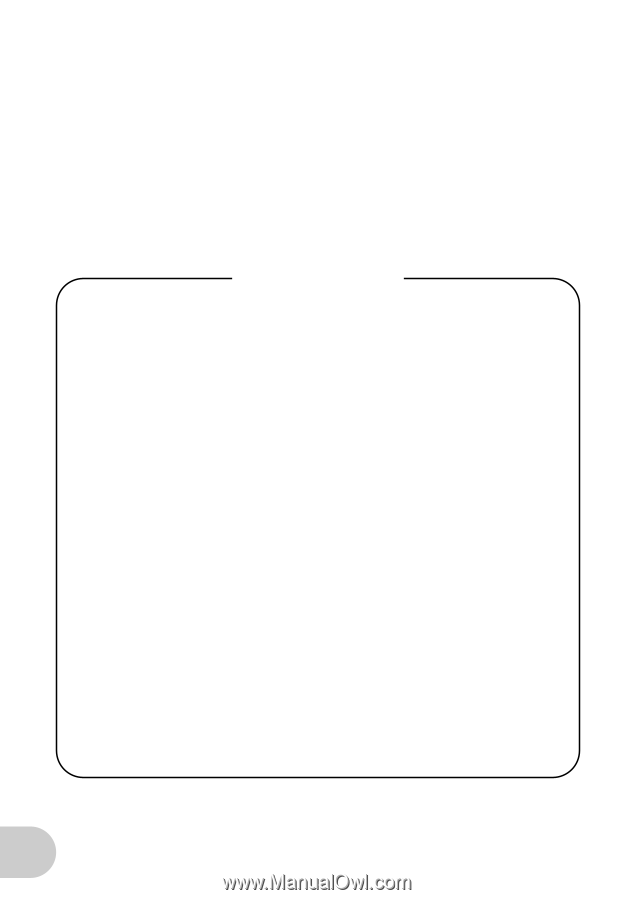6
Welcome to the GO46
Thank you for choosing the Yamaha GO46 Mobile Audio Interface.
The GO46 is a portable IEEE1394 (FireWire
®
) audio/MIDI interface featuring multi-channel
operation (4 input channels/6 output channels) and professional-quality audio. Connect the
GO46 to a computer equipped with an IEEE1394 (FireWire) port and enjoy the powerful, versatile
features of digital audio recording and editing.
In order to take full advantage of the many features and capabilities provided by the GO46, we
urge you to read this owner’s manual thoroughly before using your GO46 system, and keep the
manual in a safe, accessible location for future reference.
Table of contents
Package Contents
............................................................................................
7
About the Included Software
..........................................................................
7
Power Supply
...................................................................................................
7
Software Installation — Windows users
.........................................................
8
Compatible operating systems
.......................................................................
8
Preparing to Install
.........................................................................................
8
Installing the driver and the Control Panel
.....................................................
9
Assigning the GO46 as the default system audio device (Windows)
.............
11
Software Installation — Macintosh users
.....................................................
12
Compatible operating systems
.....................................................................
12
Installing the Control Panel
..........................................................................
12
Assigning the GO46 as the default system audio device (Mac OS X)
............
12
Connectors and controls
...............................................................................
13
Front Panel
..................................................................................................
13
Rear Panel
....................................................................................................
15
Drivers
...........................................................................................................
17
Windows drivers
..........................................................................................
17
Mac OS X drivers
.........................................................................................
19
GO46 Control Panel
......................................................................................
20
Digital Mixer
................................................................................................
20
Output & Settings
.......................................................................................
21
ABOUT
........................................................................................................
23
Specifications
.................................................................................................
24
System Requirements
....................................................................................
25
Troubleshooting
............................................................................................
26