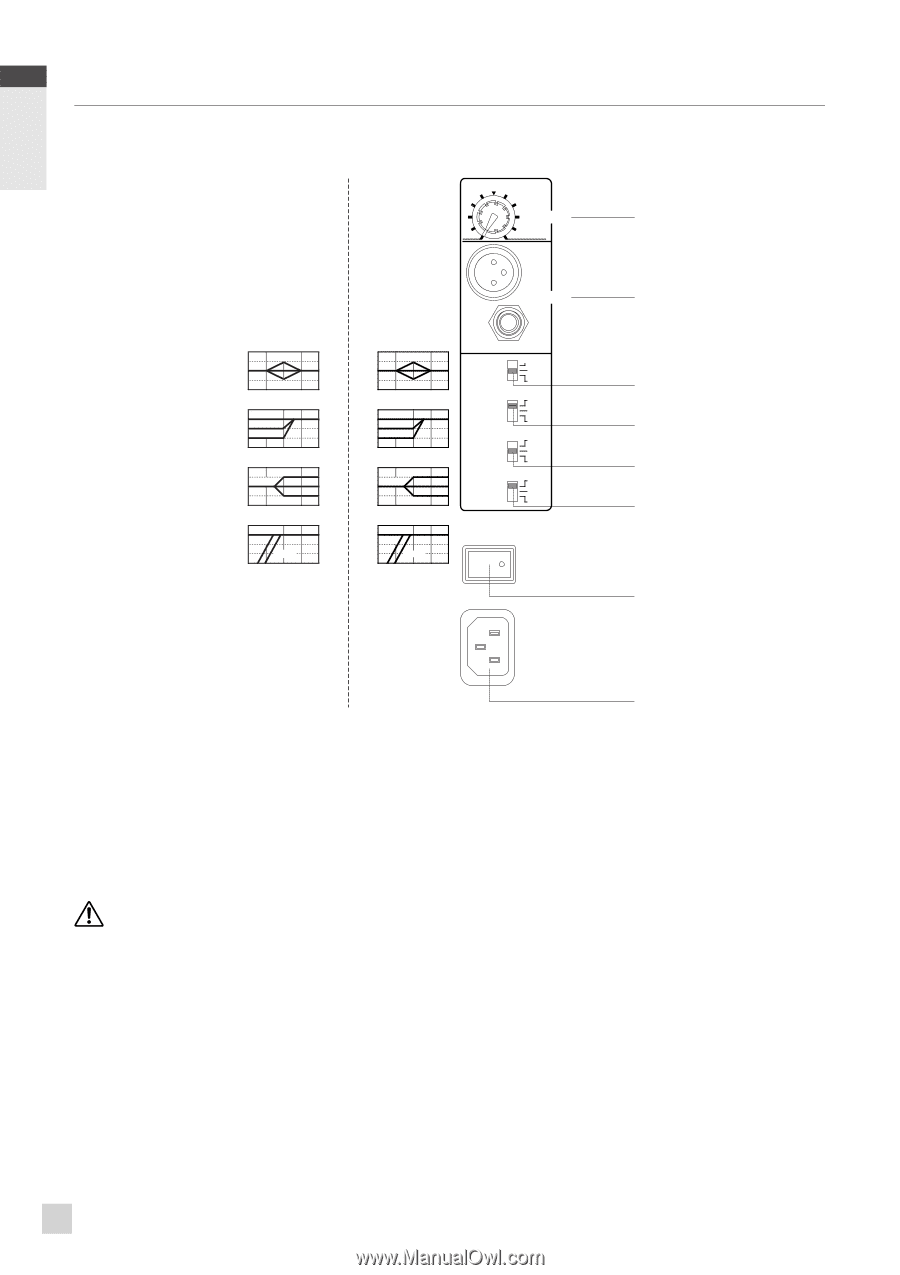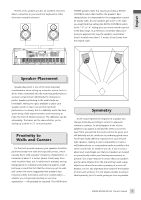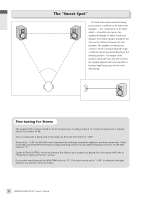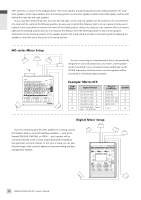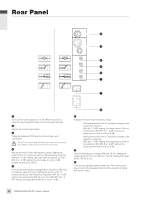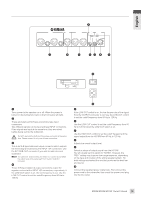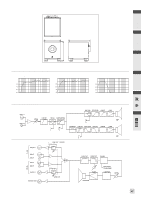Yamaha HS80M Owner's Manual - Page 12
Rear Panel - m 80
 |
UPC - 086792837536
View all Yamaha HS80M manuals
Add to My Manuals
Save this manual to your list of manuals |
Page 12 highlights
English Rear Panel HS80M, HS50M HS80M MID EQ +2dB 0dB -2dB 2kHz ROOM CONTROL 0dB -2dB -4dB 500Hz HIGH TRIM +2dB 0dB -2dB 2kHz LOW CUT FLAT 80Hz 100Hz +4dB LEVEL MIN -10dB 1 HS50M INPUT 2 MID EQ +2dB 0dB -2dB 2kHz ROOM CONTROL 0dB -2dB -4dB 500Hz HIGH TRIM +2dB 0dB -2dB 3kHz LOW CUT FLAT 80Hz 100Hz MID EQ ROOM CONTROL HIGH TRIM LOW CUT OFF +2dB 0 -2dB 0 -2dB -4dB +2dB 0 -2dB FLAT 80Hz 100Hz POWER ON " # $ % & ' ! 1 POWER switch Turns power to the speaker on or off. When the power is turned on the tuning fork mark on the front panel will light. " LEVEL control Adjusts the overall output level. # INPUT 1/2 connector These are balanced XLR-type and phone type input connectors. Do NOT use both the XLR and Phone type connector at the same time. Please connect to only one of these connectors. $ MID EQ switch Adjusts the level of the mid-frequency range. Setting the switch to the "0" position produces a flat frequency response. With the "+2 dB" setting, the mid range is boosted by 2 dB. With the "-2 dB" setting, the mid range is cut by -2 dB. (Center frequency is 2 kHz.) % ROOM CONTROL switch Corrects the low frequency exaggeration caused by reflecting off ceilings, walls and floors. Setting the switch to the "0" position produces a flat frequency response. With the "-2 dB" setting, the range below 500 Hz is cut by 2 dB. With the "-4 dB" setting, the range below 500 Hz is cut by -4 dB. AC IN ( & HIGH TRIM switch Adjusts the level of high-frequency range. HS50M: Setting the switch to the "0" position produces a flat frequency response. With the "+2 dB" setting, the range above 3 kHz is boosted by 2 dB. With the "-2 dB" setting, the range above 3 kHz is cut by -2 dB. HS80M: Setting the switch to the "0" position produces a flat frequency response. With the "+2 dB" setting, the range above 2 kHz is boosted by 2 dB. With the "-2 dB" setting, the range above 2 kHz is cut by -2 dB. ' LOW CUT switch Cuts the low-frequency range. With the "80 Hz" setting the range below 80 Hz is cut. With the "100 Hz" setting the range below 100 Hz is cut. ( AC IN Connector Connect the supplied power cable here. First connect the power cord to the speaker, then insert the power cord plug into the AC outlet. 12 HS80M/HS50M/HS10W Owner's Manual