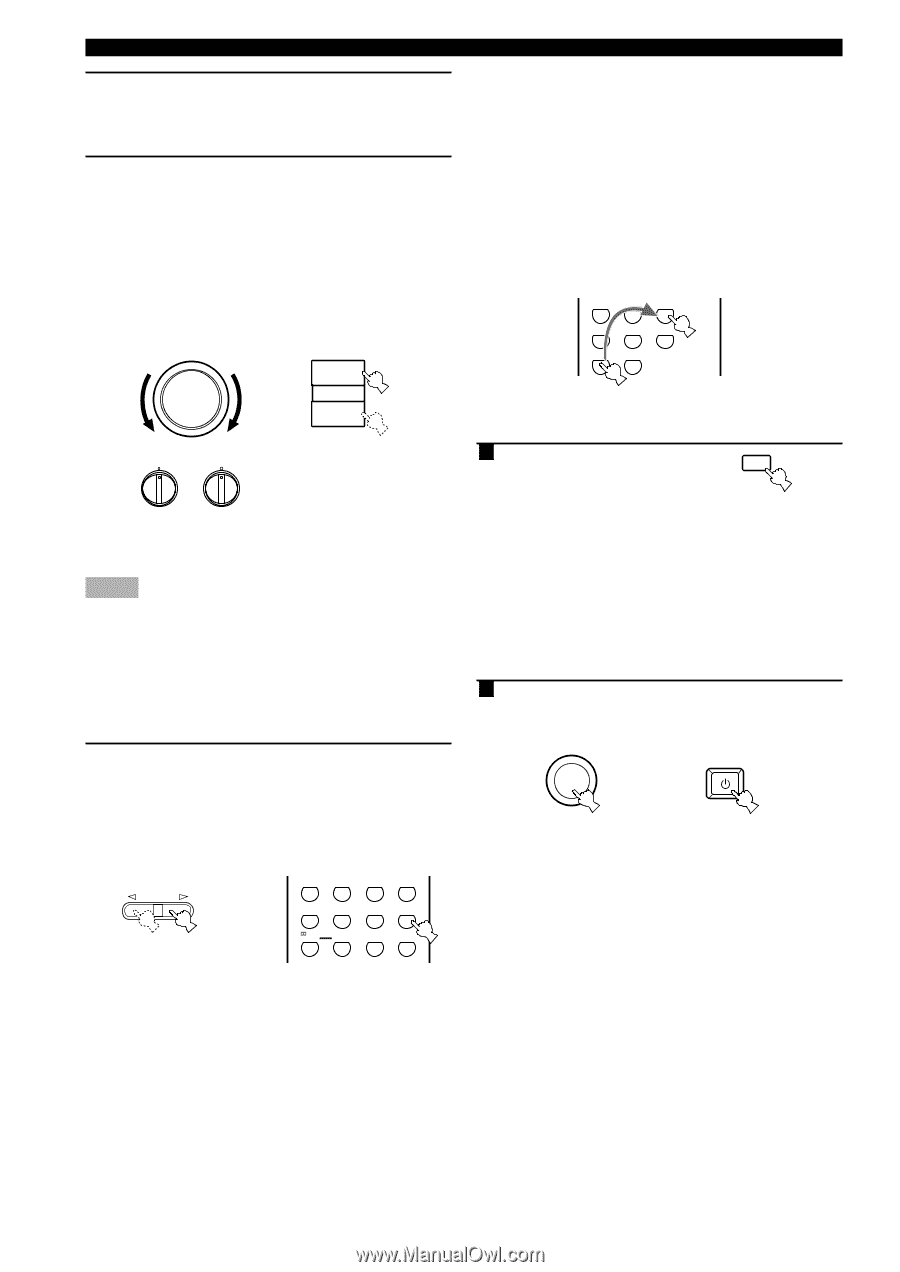Yamaha HTR-5560 Owners Manual - Page 28
Yamaha HTR-5560 Manual
 |
View all Yamaha HTR-5560 manuals
Add to My Manuals
Save this manual to your list of manuals |
Page 28 highlights
BASIC PLAYBACK 5 Start playback or select a broadcast station on the source component. Refer to the operation instructions for the component. Adjust the volume to the desired level. The volume level is displayed digitally. Example: -70 dB Control range: VOLUME MUTE (minimum) to 0 dB (maximum) The volume level indicator also shows the current volume level as a bar graph. If desired, use BASS and TREBLE. These controls only effect the sound from the main speakers. VOLUME I BGV (background video) function The BGV function allows you to enjoy video images from a video source together with sounds from an audio source. For example, you can enjoy listening to classical music while having beautiful scenery from a video source on the video monitor. Select a source from the video group, then select a source from the audio group using the input selector buttons on the remote control. BGV selections cannot be made with INPUT l / h on the front panel. CD MD/CD-R TUNER 6 DVD D-TV/CBL V-AUX VCR 1 VCR2/DVR + or VOLUME - BASS TREBLE I To mute the sound Remote control 1 - + - + Press MUTE on the remote control. To resume the audio output, press MUTE again. MUTE Front panel y • You can also cancel mute by pressing VOLUME +/-, etc. • During muting, the "MUTE" indicator flashes on the front panel display. Notes • If you increase or decrease the high-frequency or the lowfrequency sound to an extreme level, the tonal quality from the center and rear speakers may not match that of the main left and right speakers. • If you have connected a recording component to the VCR 1 OUT, VCR 2/DVR OUT, or MD/CD-R OUT jacks, and you notice distortion or low volume during playback of other components, try turning the recording component on. I When you have finished using this unit 1 Press STANDBY/ON (STANDBY on the remote control) to set this unit in the standby mode. STANDBY STANDBY /ON 7 Select a DSP program if desired. Use PROGRAM l / h (DSP program buttons on the remote control) to select a DSP program. See pages 29 to 33 for details about DSP programs. When using the remote control, press AMP before selecting a DSP program. HALL JAZZ CLUB ROCK CONCERT ENTERTAINMENT or Front panel Remote control PROGRAM 1 2 MONO MOVIE 3 MOVIE THEATER 1 4 MOVIE THEATER 2 or TV SPORTS 5 /DTS SUR. 6 7 8 SELECT EX/ES STEREO ENTER EFFECT 9 0 +10 Front panel Remote control 24