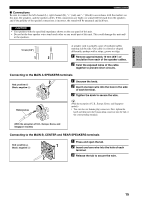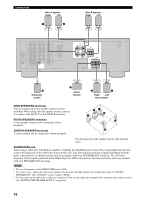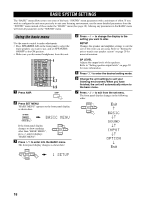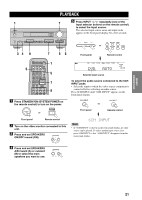Yamaha HTR-5630 Owner's Manual - Page 23
Set Menu, Setup, Sp Level, Preparation, Cancel - speakers
 |
View all Yamaha HTR-5630 manuals
Add to My Manuals
Save this manual to your list of manuals |
Page 23 highlights
PREPARATION SET MENU BASIC SOUND INPUT OPTION BASIC SYSTEM SETTINGS 1 SETUP Press j / i to alter the settings for each parameter. Use d to move to the next setting. 1 ROOM Choose from S/M/L. 2 SUBWOOFER Choose either of YES/NONE. 3 SPEAKERS Choose from 2/3/4/5 spk. CANCEL 4 SET/CANCEL Choose either of SET/CANCEL. SET NO YES 5 CHECK OK: Choose either of YES/NO. 2 SP LEVEL Press j / i to adjust the balance between each speaker and the left main speaker. Use d to move to the next setting. 1 L-R Adjust the balance between the main left and right speakers. 2C Adjust the balance between the main left and center speakers. 3 RL Adjust the balance between the main left and rear left speakers. 4 RR Adjust the balance between the rear left and rear right speakers. 5 SWFR Adjust the balance between the main left speaker and the subwoofer. • After altering the "1 SETUP" parameters, readjust the output levels of the speakers at "2 SP LEVEL". • See pages 37 - 42 for a detailed explanation of the "SOUND", "INPUT" and "OPTION" menus. English 19