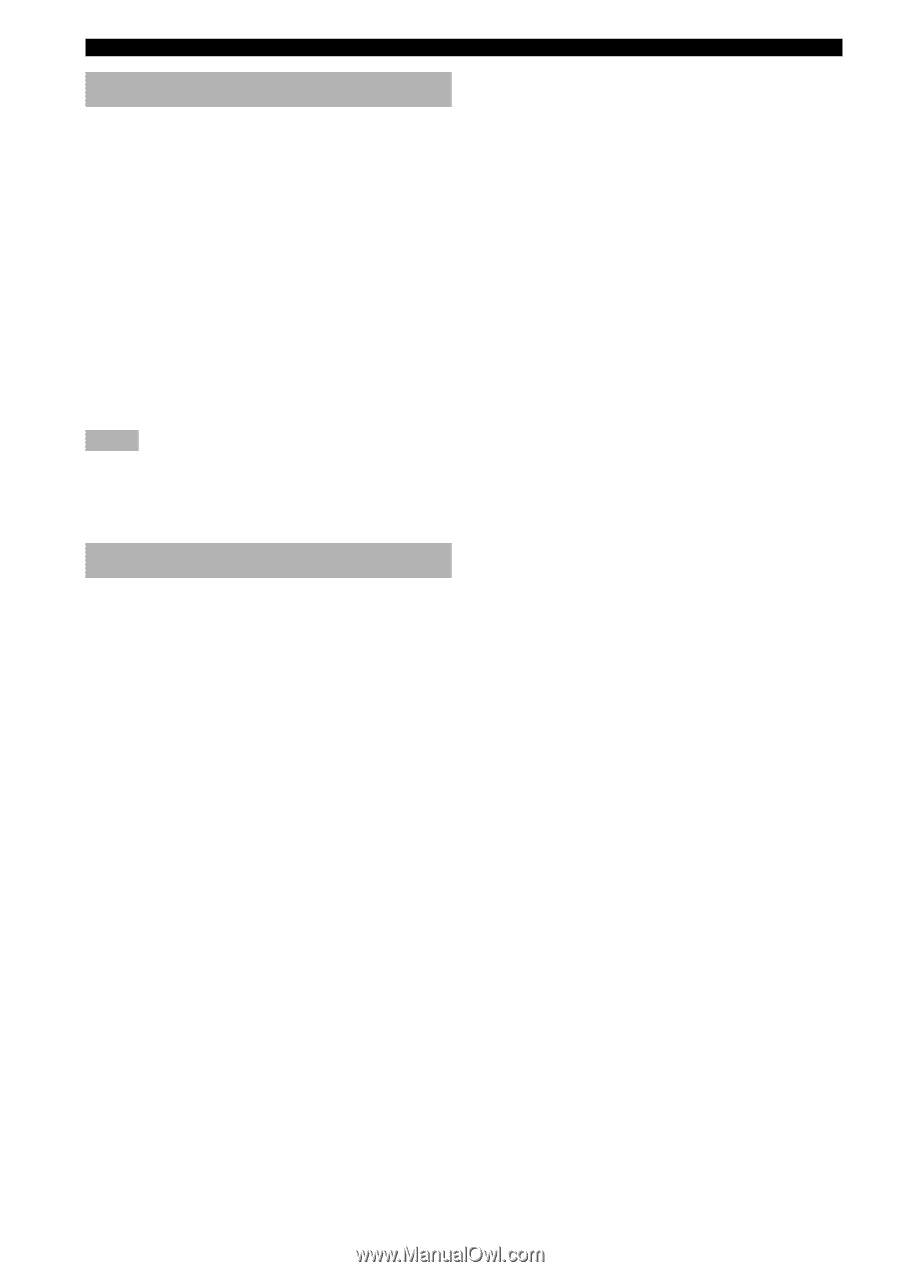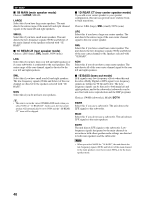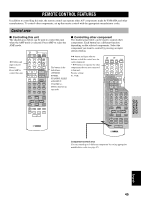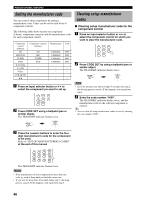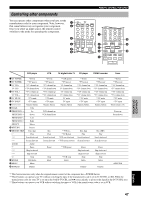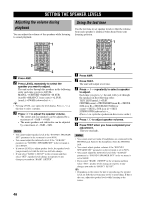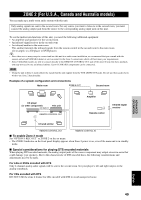Yamaha HTR-5660 Owners Manual - Page 48
OPTION 4 ZONE SET, OPTION 5 REC OUT, SP B speaker B set
 |
View all Yamaha HTR-5660 manuals
Add to My Manuals
Save this manual to your list of manuals |
Page 48 highlights
SET MENU OPTION 4 ZONE SET I SP B (speaker B set) Use this feature to select the location of the main speakers connected to the SPEAKERS B terminals. Choices: MAIN, ZONE B MAIN Select this to turn on/off SPEAKERS A and B when the speakers connected to the SPEAKERS B terminals are set in the main room. ZONE B Select this if the speakers connected to the SPEAKERS B terminals are set another room. If SPEAKERS A is turned OFF and SPEAKERS B is turned ON, all the speakers including the subwoofer in the main room are muted and the unit outputs sound from SPEAKERS B only. Notes • If you connect headphones to the PHONES jack on the unit, the sound is output from both headphones and SPEAKERS B. • When a DSP program is selected, the unit automatically enters the Virtual CINEMA DSP mode. OPTION 5 REC OUT (U.S.A., Canada and Australia models only) REC OUT jack settings. Choices: SOURCE, ZONE 2 SOURCE This setting outputs the source selected with the input selector from the REC OUT jack. ZONE 2 This setting outputs the source selected with the ZONE 2 selector from the REC OUT jack. Select this if you want to use Zone 2 features. 44