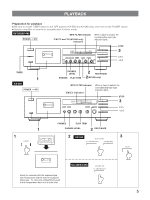Yamaha KX-580 Owner's Manual - Page 9
RECORDING, Preparation for recording, To stop recording, To stop recording temporarily - deck
 |
View all Yamaha KX-580 manuals
Add to My Manuals
Save this manual to your list of manuals |
Page 9 highlights
RECORDING Preparation for recording ÷ Be sure to set the TIMER switch to the OFF position (KX-580 and KX-480 only), then turn on the POWER switch. ÷ Set your amplifier or receiver to cassette deck function mode. KX-580/KX-480 PEAK level MPX FILTER REC indicator Tape counter meters indicator ŸB/ŸC/ ŸS(KX-580 only) indicators 6 POWER = ON 2 (KX-580 only) 2 1 KX-380 POWER = ON COUNTER MEMORY 4 COUNTER RESET BIAS ADJUST 5 3 MUTE/SEARCH 6 PEAK level MPX FILTER REC indicator Tape counter meters indicator ŸB/ŸC indicators 2 1 1 EJECT COUNTER MEMORY 4 COUNTER RESET BIAS ADJUST 53 Insert the cassette with the exposed tape side facing down and the side to be recorded facing you. To close the compartment, push in the compartment door until it locks shut. 2 KX-580 DOLBY NR OFF/ŸB/ŸC/MPX OFF/ŸS/MPX MUTE/SEARCH KX-480/KX-380 DOLBY NR OFF/ŸB/ŸC/MPX 3 REC/PAUSE 4 5 BALANCE REC LEVEL 6 ] REC Play the program source to be recorded. AUTO TAPE TUNING See "AUTO TAPE TUNING button". 0 I I 2 2 3 3 4 4 L 5 5 R 5 4 6 3 7 2 8 I 0 9 I0 * Form of the REC LEVEL control is slightly different with KX-380. See "Setting the recording level". PLAY To stop recording: Press the STOP button. To stop recording temporarily: Press the REC/PAUSE button. To resume recording, press the PLAY button. Tape counter and COUNTER RESET button Before starting recording, press the RESET button to set the counter reading to "0000". Use this counter to aid in locating a point on a tape. 9