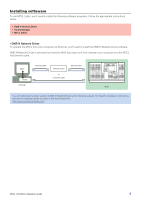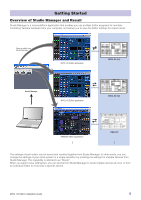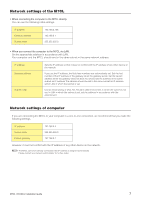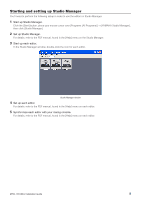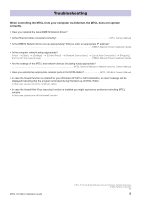Yamaha M7CL M7cl V2 Editor Installation Guide - Page 9
Troubleshooting, When controlling the M7CL from your computer via Ethernet, the M7CL does not operate - dme network driver
 |
View all Yamaha M7CL manuals
Add to My Manuals
Save this manual to your list of manuals |
Page 9 highlights
Troubleshooting When controlling the M7CL from your computer via Ethernet, the M7CL does not operate correctly. • Have you installed the latest DME-N Network Driver? • Is the Ethernet cable connected correctly M7CL Owner's Manual • Is the DME-N Network Driver set up appropriately? Did you enter an appropriate IP address? ...DME-N Network Driver Installation Guide • Is the computer network setup appropriate? Select → [Start] → [Settings] → [Control Panel] → [Network Connections] → [Local Area Connection] → [Property], and confirm the network setup DME-N Network Driver Installation Guide • Are the settings of the M7CL and network devices (including hubs) appropriate? ...M7CL Owner's Manual or Network device's Owner's Manual • Have you selected an appropriate network ports in the M7CL Editor M7CL V2 Editor Owner's Manual • In case the firewall function is enabled for your Windows XP SP2 or SP3 Installation, an alert message will be displayed indicating that the program is blocked during first start-up of M7CL Editor. In that case, please select the 'Unblock' option. • In case the firewall Anti Virus (security) function is enabled you might experience problems controlling M7CL console. In that case, please turn off this firewall function. M7CL V2 Editor Installation Guide U.R.G., Pro Audio & Digital Musical Instrument Division, Yamaha Corporation © 2005 Yamaha Corporation B0 9