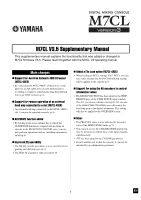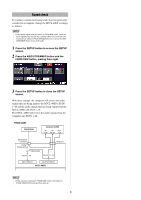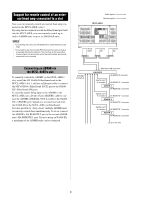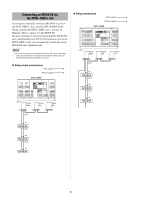Yamaha M7CL M7cl V3.5 Supplementary Manual
Yamaha M7CL Manual
 |
View all Yamaha M7CL manuals
Add to My Manuals
Save this manual to your list of manuals |
Yamaha M7CL manual content summary:
- Yamaha M7CL | M7cl V3.5 Supplementary Manual - Page 1
added or changed in M7CL firmware V3.5. Please read it together with the M7CL V3 operating manual. Main changes Support for AuviTran Network ASIO Streamer (M7CL-48ES) • By connecting the M7CL-48ES's [3rd] port to a computer via a LAN cable, you can now perform direct recording or conduct a sound - Yamaha M7CL | M7cl V3.5 Supplementary Manual - Page 2
audio signals to and from a computer, the firmware must be updated to the following versions. • M7CL-48ES console: V3.5 or later • EtherSound module: 0C18 or later For the latest information on EtherSound modules and the AuviTran Network ASIO Streamer, refer to the AuviTran Corporation's website - Yamaha M7CL | M7cl V3.5 Supplementary Manual - Page 3
the audio signals from the computer into ES IN 1-48. FROM DAW STAGE BOX Computer (DAW) IN IN OUT 1-48 49-64 1-48 EtherSound connector FROM STAGE BOX FROM DAW ES IN 1-48 [3rd] port ES OUT 1-16 INPUT PATCH OUTPUT PATCH M7CL-48ES NOTE • If the console is restarted in FROM DAW mode, it - Yamaha M7CL | M7cl V3.5 Supplementary Manual - Page 4
built into the M7CL-48ES, you can remotely control up to twelve AD8HR units or up to six SB168-ES units. NOTE • If controlling via a slot, use AVS-ESMonitor to make EtherSound settings. • If you want to use the console's EtherSound port as well, set it up as a separate EtherSound network. If you set - Yamaha M7CL | M7cl V3.5 Supplementary Manual - Page 5
, and installing two MY16-EX expansion cards in the M7CL-48ES's slots, you can remotely control up to three SB168-ES units simultaneously. NOTE • If you're also using the console's EtherSound port, do not simultaneously ring-connect the two EtherSound networks. Word clock synchronization will not - Yamaha M7CL | M7cl V3.5 Supplementary Manual - Page 6
to other than SLOT 1. • For details on operation, refer to "Remotely controlling an external head amp" in the M7CL V3 owner's manual. ALTERNATE function added You can now perform operations such as on/off by operating an encoder while holding down a user-defined key to which the ALTERNATE function - Yamaha M7CL | M7cl V3.5 Supplementary Manual - Page 7
M7CL settings file (*.M7C) will be applied to the console when the file is loaded. Other Changed index color of knobs in the screen The PRE/POST status is now indicated by the index color of the SEND LEVEL knobs shown in the OVERVIEW screen, the SELECTED CHANNEL VIEW screen, and the MIX - Yamaha M7CL | M7cl V3.5 Supplementary Manual - Page 8
Yamaha Pro Audio global web site: http://www.yamahaproaudio.com/ Yamaha Manual Library http://www.yamaha.co.jp/manual/ U.R.G., Pro Audio Division ©2010 Yamaha Corporation 012POTO-A0 Printed in Japan WY16630

1
This supplementary manual explains the functionality that was added or changed in
M7CL firmware V3.5. Please read it together with the M7CL V3 operating manual.
Support for AuviTran Network ASIO Streamer
(M7CL-48ES)
•
By connecting the M7CL-48ES’s [3rd] port to a com-
puter via a LAN cable, you can now perform direct
recording or conduct a sound check using the playback
from your DAW software (p.2).
Support for remote operation of an external
head amp connected to a slot (M7CL-48ES)
•
An external head amp connected via the M7CL-48ES’s
slot 1 can now be operated remotely (p.4).
ALTERNATE function added
•
By holding down a user-defined key to which the
ALTERNATE function is assigned and operating an
encoder in the SELECTED CHANNEL area, you can
now perform operations such as switching a parameter
on/off (p.6).
Improved EQ operability
•
The EQ [Q] encoder now allows you to switch between
peaking and shelving types (p.7).
•
The PEQ “Q” parameter value goes up to 16.
Added a File Load option (M7CL-48ES)
•
When loading an M7CL settings file (*.M7C), you can
now select whether the AUTO CONFIGURE settings
will be applied to the console (p.7).
Support for using the HA encoders to control
attenuation values
•
HA KNOB FUNCTION has been added to the PREF-
ERENCE page of the USER SETUP popup window.
This lets you choose whether rotating the HA encoder
of the SELECTED CHANNEL area will control the
head amp gain or the digital attenuation. This setting
will also be applied to the OVERVIEW screen.
Other
•
The PRE/POST status is now indicated by the index
color of the SEND LEVEL knobs (p.7).
•
You can now access the CH LINK MODE popup win-
dow by pressing two [SEL] keys of the input channels
simultaneously.
•
ATT has been added to the CH LINK parameters.
•
Even if another user locked the console, it can now be
unlocked by an administrator password.
M7CL V3.5 Supplementary Manual
Main changes
EN