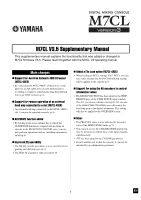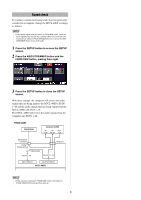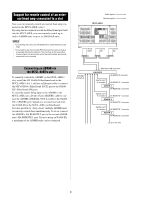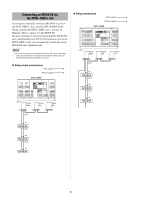Yamaha M7CL M7cl V3.5 Supplementary Manual - Page 6
ALTERNATE function added
 |
View all Yamaha M7CL manuals
Add to My Manuals
Save this manual to your list of manuals |
Page 6 highlights
Remote control of an external head amp connected to a slot In order to remotely control an external head amp connected via the M7CL-48ES's slot, an EXTERNAL HA tab has been added to the VIRTUAL RACK window which appears when you press the RACK button. q q COMM PORT This specifies whether the external head amp connected via the M7CL-48ES's slot will be remotely controlled. To enable remote control, press the [SLOT 1] button to make it light. If you do not wish to use remote control, press the [NONE] button to make it light. NOTE • Remote control is not possible if the port that transmits or receives MIDI messages is specified as SLOT 1. To allow remote control, assign the MIDI port to other than SLOT 1. • For details on operation, refer to "Remotely controlling an external head amp" in the M7CL V3 owner's manual. ALTERNATE function added You can now perform operations such as on/off by operating an encoder while holding down a user-defined key to which the ALTERNATE function is assigned. ALTERNATE mode is the state in which the user-defined key to which the ALTERNATE function is assigned has been pressed (i.e., is in the On state). NOTE • The ALTERNATE function lets you choose either LATCH or UNLATCH. If UNLATCH is selected, ALTERNATE mode will be on only while you hold down the user-defined key. If LATCH is selected, ALTERNATE mode will toggle on/off, allowing you to use the function without having to hold down the user-defined key. • ALTERNATE mode will turn off when you switch between the OVERVIEW screen and the SELECTED CHANNEL VIEW screen, when a popup window appears, and so on. • In ALTERNATE mode, "ALT" will be displayed as the user name in the function access area. In ALTERNATE mode, the following encoders will change their operation as described. • [HA] encoder Turn the encoder to adjust the attenuation value. If [ATT] is selected for HA KNOB FUNCTION in the PREFERENCE page of the USER SETUP popup window, the encoder will adjust the head amp gain. • [MIX/MATRIX] encoder Turn the encoder to switch the corresponding send between PRE /POST. Press the encoder to switch the corresponding send on/ off. • [HPF] encoder Press the encoder to switch the high-pass filter on/off. • [DYNAMICS 1] encoder Press the encoder to switch DYNAMICS 1 on/off. • [DYNAMICS 2] encoder Press the encoder to switch DYNAMICS 2 on/off. NOTE • In ALTERNATE mode, encoder functions in the SELECTED CHANNEL section other than those listed above are disabled. 6