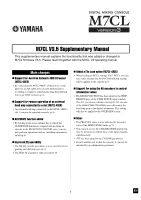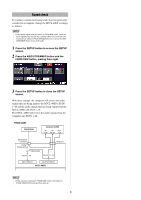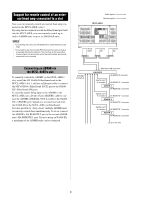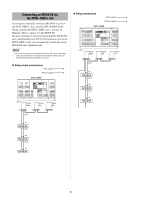Yamaha M7CL M7cl V3.5 Supplementary Manual - Page 5
Connecting an SB168-ES via, the M7CL-48ES's slot - expansion cards
 |
View all Yamaha M7CL manuals
Add to My Manuals
Save this manual to your list of manuals |
Page 5 highlights
Connecting an SB168-ES via the M7CL-48ES's slot If you want to remotely control an SB168-ES via one of the M7CL-48ES's slots, install an MY16-ES64 EtherSound card into the M7CL-48ES's slot 1, and use an Ethernet cable to connect it to the SB168-ES. By daisy-chaining or ring-connecting multiple SB168-ES units, and installing two MY16-EX expansion cards in the M7CL-48ES's slots, you can remotely control up to three SB168-ES units simultaneously. NOTE • If you're also using the console's EtherSound port, do not simultaneously ring-connect the two EtherSound networks. Word clock synchronization will not be possible if you do so. Daisy-chain connections Audio signals Remote signals M7CL-48ES Slot 1 MY16ES64 MY16EX MY16EX Ring connections Audio signals Remote signals M7CL-48ES Slot 1 MY16ES64 MY16EX MY16EX OUT IN SB168-ES OUT IN SB168-ES OUT IN SB168-ES OUT IN SB168-ES OUT IN SB168-ES OUT IN SB168-ES 5