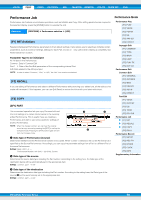Yamaha MOX8 Reference Manual - Page 65
SF3] LIMIT, SF4] PORTA Portamento, SF5] VEL SENS Velocity Sensitivity, ArpPlyOnly Arpeggio Play Only
 |
UPC - 086792950907
View all Yamaha MOX8 manuals
Add to My Manuals
Save this manual to your list of manuals |
Page 65 highlights
VOICE PERF SONG PATTERN MIX MASTER REMOTE UTILITY QUICK SET FILE ArpPlyOnly (Arpeggio Play Only) Determines whether or not the current Part plays only the note events of the Arpeggio playback. When this parameter is set to on, only the note events of the Arpeggio playback affect the tone generator block. Settings: off, on [SF3] LIMIT NoteLimitH (Note Limit High) NoteLimitL (Note Limit Low) Determines the lowest and highest notes of the keyboard range for each Part. Each Part will only sound for notes played within its specified range. Settings: C -2 - G8 NOTE If you specify the highest note first and the lowest note second, for example "C5 to C4," then the note range covered will be "C- 2 to C4" and "C5 to G8." VelLimitH (Velocity Limit High) VelLimitL (Velocity Limit Low) Determines the minimum and maximum values of the velocity range within which each Part will respond. Each Part will only sound for notes played within its specified velocity range. Settings: 1 - 127 NOTE If you specify the maximum value first and the minimum value second, for example "93 to 34," then the velocity range covered will be "1 to 34" and "93 to 127." [SF4] PORTA (Portamento) Determines the Portamento parameters for each Part. Portamento is used to create a smooth transition in pitch from the first note played on the keyboard to the next. Switch (Portamento Part Switch) Determines whether Portamento is applied to each Part or not. Settings: off, on Time (Portamento Time) Determines the pitch transition time. Higher values result in a longer pitch change time, or a slow speed. Settings: 0 - 127 Mode (Portamento Mode) Determines the Portamento mode. Settings: full, fingr full Portamento is always applied. fingr (fingered Portamento is only applied when you play legato (playing the next note before releasing the previous one). NOTE These Portamento parameters above are not available for the Part to which the Drum Voice is assigned. [SF5] VEL SENS (Velocity Sensitivity) VelSensDpt (Velocity Sensitivity Depth) Determines the degree to which the resulting volume of the tone generator responds to your playing strength. The higher the value, the more the volume changes in response to your playing strength (as shown below). Settings: 0 - 127 When Offset (below) is set to 64: Depth = 127 127 Depth = 64 Performance Mode Performance Play [F1] PLAY [F2] VOICE [F3] PORTA [F4] EG [F5] ARP ED [F6] EFFECT Arpeggio Edit [F1] COMMON [F2] TYPE [F3] MAIN [F4] LIMIT [F5] PLAY FX [F6] OUT CH Performance Edit Common Edit [F1] GENERAL [F2] OUT/MFX [F3] MEQ [F4] USB I/O [F5] A/D IN [F6] EFFECT Part Edit [F1] VOICE [F2] OUTPUT [F3] EQ [F4] TONE [F5] RCV SW Performance Job [F1] INIT [F2] RECALL [F3] COPY [F4] BULK Performance Record [F1] SETUP [F2] REC TR [F3] OTHER [F5] CLICK [F6] INFO Supplementary Information Actual resulting velocity (affecting the tone generator) Depth = 32 Depth = 0 0 127 Velocity with which you play a note MOX6/MOX8 Reference Manual 65