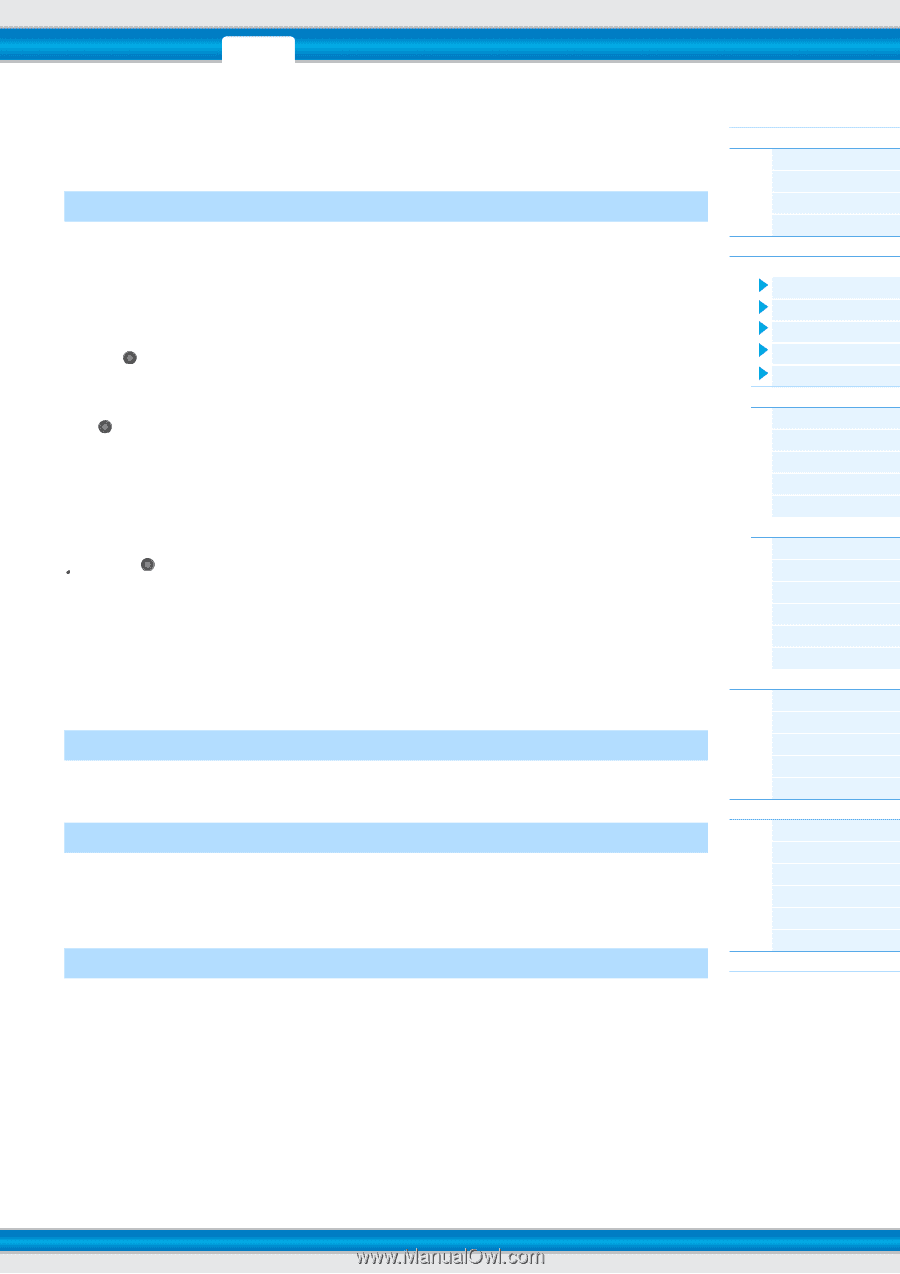Yamaha MOXF8 Reference Manual - Page 80
Song Mode, F2] VOICE, F3] ARP ED Arpeggio Edit, F5] CLICK, F6] ALL TR All Track, Meas Measure, Voice
 |
View all Yamaha MOXF8 manuals
Add to My Manuals
Save this manual to your list of manuals |
Page 80 highlights
VOICE PERF SONG PATTERN MIX MASTER REMOTE UTILITY QUICK SET FILE Meas (Measure) Determines the measure from which Song recording will be started. You can set this parameter also by using the window for inputting a number directly called up via the [SF6] NUM button. [F2] VOICE In this display you can set the Voice-related parameters for the recording Track. The settings here affect the Part for which the receive channel (set in the Mixing mode) matches the transmit (output) channel of the recording Track. Voice Determines the voice used in the recording Track. When the cursor is located here, you can select a voice by using the bank, group, number buttons and the Category Search function. Volume Knob Determines the volume of the recording Track. Settings: 0 - 127 Pan Knob Determines the stereo pan position of the recording Track. Settings: L63 (far left) - C (center) - R63 (far right) InsEF (Insertion Effect Part Switch) Determines whether the Insertion effects are applied to the recording Track or not. Settings: off, on (Tempo) Knob Determines the Song tempo. This parameter is same as the tempo setting in the [F1] SETUP display. Settings: 005.0 - 300.0 NOTE This parameter can be set also by holding the [SHIFT] button and pressing the [ENTER] button several times repeatedly at the desired tempo. This function is referred to as "Tap Tempo." Meas (Measure) Determines the measure from which Song recording will be started. [F3] ARP ED (Arpeggio Edit) Indicates the Arpeggio Edit display (page 82) of the Song mode. [F5] CLICK Pressing the [F5] CLICK button lets you turn the click sound (metronome) on/off for recording. NOTE In the CLICK display (page 144), you can make various settings for the metronome click, such as the note resolution, volume, and lead-in count for recording. [F6] ALL TR (All Track) Song Mode Song Play [F1] PLAY [F2] GROOVE [F3] TRACK [F6] CHAIN Song Record Song Record Standby [F1] SETUP [F2] VOICE [F3] ARP ED [F5] CLICK [F6] ALL TR During Song Recording [F1] SETUP [F3] REST [F4] TIE [F5] DELETE [F6] BAK DEL Arpeggio Edit [F1] COMMON [F2] TYPE [F3] MAIN [F4] LIMIT [F5] PLAY FX [F6] OUT CH Song Edit [F1] CHANGE [F2] VIEW FLT [F4] TR SEL [F5] INSERT [F6] DELETE Song Job [F1] UNDO/REDO [F2] NOTE [F3] EVENT [F4] MEAS [F5] TRACK [F6] SONG Supplementary Information Pressing the [F6] lets you switch between Single Track recording and All Track recording. MOXF6/MOXF8 Reference Manual 80