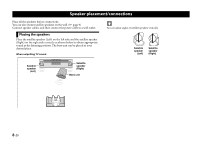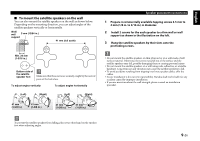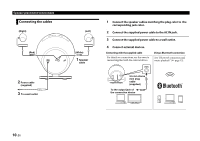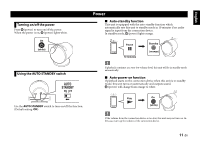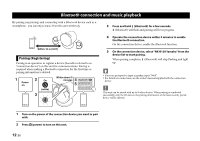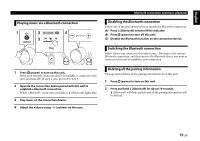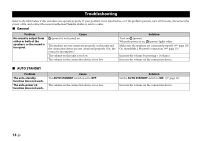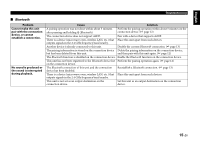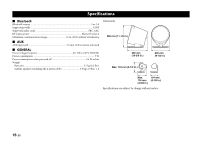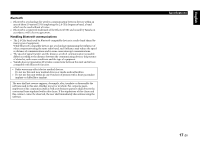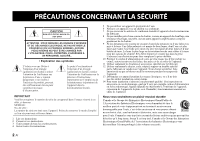Yamaha NX-B150 NX-B150 Owners Manual - Page 13
Playing music via a, connection, Disabling the, Switching the, Deleting all the pairing information
 |
View all Yamaha NX-B150 manuals
Add to My Manuals
Save this manual to your list of manuals |
Page 13 highlights
English Playing music via a Bluetooth connection On (white) Play 1 Press p (power) to turn on this unit. If the most recently connected device is available, it connects to this unit automatically. In such a case, proceed to step 3. 2 Operate the connection device paired with this unit to establish a Bluetooth connection. When a Bluetooth connection establishes, (Bluetooth) lights blue. 3 Play music on the connection device. 4 Adjust the volume using -/+ (volume) on this unit. Bluetooth connection and music playback Disabling the Bluetooth connection Follow one of the procedures below to disable the Bluetooth connection. (A) Press (Bluetooth) to turn off the indicator. (B) Press p (power) to turn off this unit. (C) Disable the Bluetooth function on the connection device. Switching the Bluetooth connection Only 1 device can connect to this unit at once. Disconnect the current Bluetooth connection, and then operate the Bluetooth device you want to connect to this unit to establish a new connection. Deleting all the pairing information This operation deletes all the pairing information from this unit. 1 Press p (power) to turn on this unit. 2 Press and hold (Bluetooth) for about 10 seconds. (Bluetooth) will flash quickly and all the pairing information will be deleted. 13 En