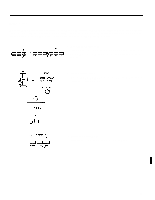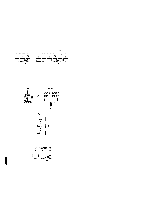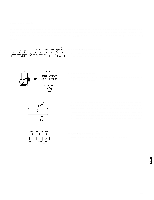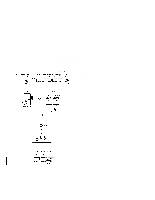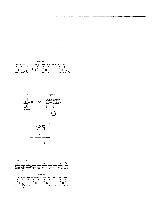Yamaha P-100 Owner's Manual (image) - Page 47
Modulation wheel
 |
View all Yamaha P-100 manuals
Add to My Manuals
Save this manual to your list of manuals |
Page 47 highlights
Modulation wheel The modulation wheel setting lets you turn off the vibrato produced by the [MODULATION] wheel. The setting you make here applies only to the P-100's internal voices, however. Even when the modulation is turned off, you can still use the P-100's [MODULATION] wheel to send modulation messages to an external tone generator, which will naturally interpret these messages according to its own internal settings. The modulation wheel setting does not affect the P-100's PIANO 1 and PIANO 2 voices, as the vibrato effect is turned off at all times for these voices. Please keep in mind that the vibrato effect controlled by the [MODULATION] wheel has nothing to do with the modulation effects which you can select using the [MODULATION] button. The procedures for selecting a modulation effect and setting its depth are described on page 10. 1. Enter MIDI Utility mode. Press the [MW] button while holding down the [MIDI] button. The current modulation range setting will appear in the display. 2. Set the desired value. Use the [DATA ENTRY] slider or the [-l] and [+l] buttons to switch the setting on or off. 3. Exit MIDI Utility mode. Press the [MIDI] button to exit MIDI Utility mode. 38