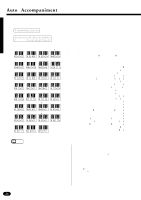Yamaha PSR-1700 Owner's Manual - Page 24
DSP Type
 |
View all Yamaha PSR-1700 manuals
Add to My Manuals
Save this manual to your list of manuals |
Page 24 highlights
Overall Control s DSP Type The [DSP TYPE] button selects one of eight digital effects that you can use for extra depth and expressive power. This button determines the type of effect to be used, while the [DSP DEPTH] button in the VOICE section allow the depth of the effect to be individually set for each orchestration part. ZPress the [DSP TYPE] Button ... DSP TYPE Press the OVERALL CONTROL section [DSP TYPE] button. The number of the current DSP type will appear on the LCD display panel. 0...O...F..F............D...S..P...T..Y...P..E.. 1 HALL 1 5 PLATE 1 2 HALL 2 6 PLATE 2 3 ROOM 1 7 DELAY 1 4 ROOM 2 8 DELAY 2 PSR-1700 DspTyp=1-:Hall1 PSR-2700 08:Showtune 001:GrandPno AccOff DspTyp=1-:Hall1 XSelect a DSP Type ... -+ RESET 012 Use the [+] and [-] buttons, the number buttons, the data dial, or the [DSP TYPE] button itself to select the desired DSP type (0 for OFF, or 1 ... 8 as listed below). The default DSP type (1) can be recalled instantly by pressing both the [+] and [-] buttons at the same time. The DSP Types 1 Hall 1 2 Hall 2 For a spacious reverb sound use one of the Hall settings. These effects simulate the natural reverberation of a concert hall. Hall 2 has a longer reverb time and therefore simulates a larger hall than Hall 1. 3 Room 1 4 Room 2 These settings add relatively short reverb effects to the sound that are similar to the type of acoustic reverberation you might hear in different rooms. 5 Plate 1 6 Plate 2 These are simulations of the large plate reverb devices traditionally used in professional recording studios. 7 Delay 1 8 Delay 2 Delay 1 produces a distinct series of delay repeats, while Delay 2 produces a smoother multiple-delay sound. NOTES • DSP effects may sound different with different voices. • The DSP Type setting is retained in memory even when the power switch is turned off, as long as the backup batteries are installed or the AC plug is connected. 22