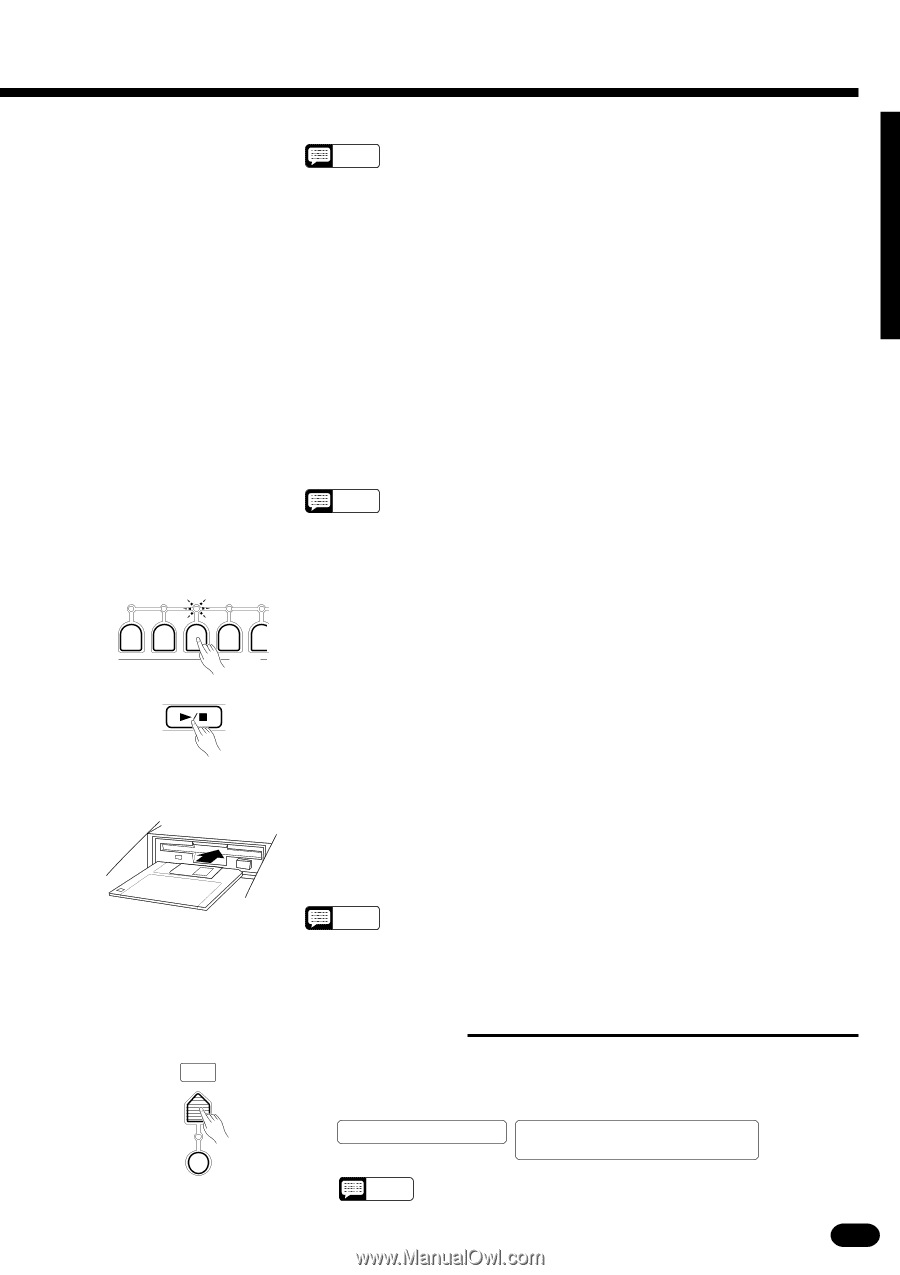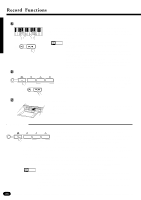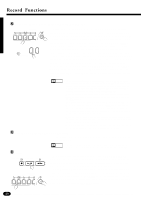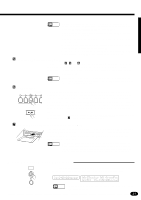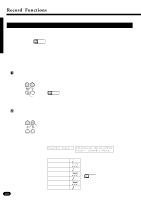Yamaha PSR-1700 Owner's Manual - Page 51
Using a Custom Accompaniment
 |
View all Yamaha PSR-1700 manuals
Add to My Manuals
Save this manual to your list of manuals |
Page 51 highlights
NOTES • Be sure to record your CUSTOM ACCOMPANIMENT based on a CM7 chord. The parts will be automatically transposed to match the chord played when the CUSTOM ACCOMPANIMENT is played back. • The "Are you sure?" confirmation will not occur when you clear recorded data while in the record mode. • Custom accompaniments can also be recorded using the Step Record mode - see page 50. • With some styles there may be a slight delay between the end of the section and beginning of the next cycle when recording. • If the CUSTOM ACCOMPANIMENT becomes full while recording, "Memory Full" will appear on the LCD display panel and recording will stop. BRepeat to Complete the Accompaniment Repeat steps X, C, and V, selecting and recording the various tracks as required until your custom accompaniment is complete. You can also switch sections while recording, so you can record an entire custom accompaniment without having to stop recording. NOTES • If you change sections while recording and the current track contains no preset data, "IllegalOperation" will appear on the LCD display panel to indicate that recording is not possible. NStop Recording ... RHYTHM 1 2 BASS RHYTHMIC CHORD 1 2 TRACK START/STOP Stop recording by pressing the TRACK button being recorded or the ACCOMPANIMENT CONTROL section [START/STOP] button. The [REC] indicator will go out and "Now Processing" will appear on the LCD display panel while the PSR-1700/2700 is processing recorded data. "Completed" will appear briefly when the data has been processed. The recorded accompaniment data will automatically be stored in the CUSTOM ACCOMPANIMENT (style number "00"). If you stop recording by pressing the [SYNC-START/STOP] button you will be returned to step X, above (the record-ready mode). MSave Your Completed Accompaniment to Floppy Disk When you've finished recording your custom accompaniment - or have recorded as much as you want to in the current session - save your accompaniment to floppy disk as described on page 58. Making this step a habit will prevent accidental loss of data. NOTES • The Custom Accompaniment data is retained in memory even when the power switch is turned off as long as the backup batteries are installed or the AC plug is connected. It is nevertheless a good idea to save important data to floppy disk so you have a backup in case of accidental erasure. s Using a Custom Accompaniment STYLE SELECT To use a custom accompaniment simply select style number "00" and use the Auto Accompaniment feature in the normal way (page 24). PSR-1700 Styl=0-0:@Showtun PSR-2700 00:@Showtun 001:GrandPno AccOff Styl=0-0:@Showtun AUTO ACCOMP NOTES • To use style data from disk, load the data into the PSR-1700/2700 as described on page 60. 49