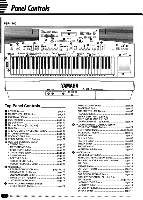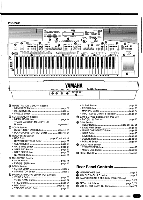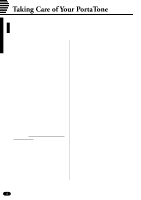Yamaha PSR-1700 Owner's Manual - Page 7
Preparation - floppy
 |
View all Yamaha PSR-1700 manuals
Add to My Manuals
Save this manual to your list of manuals |
Page 7 highlights
Preparation This section contains information about setting up your PSR-1700 or PSR-2700 and preparing to play. Be sure to go through this section carefully before using your PSR-1700/PSR-2700. HEADPHONES AUX OUT R L+R/L PEDAL 2 1 s Power Supply After making sure that the AC mains voltage and frequency specified for your PSR-1700/PSR-2700 matches your local power supply (check the label on the bottom panel), plug the power cord into a convenient AC outlet. MIDI THRU OUT IN CAUTION RISK OF ELECTRIC SHOCK DO NOT OPEN AVIS: RISQUE DE CHOC ELECTRIQUE NE PAS OUVRIR. WARNING: TO REDUCE THE RISK OF FIRE OR ELECTRIC SHOCK, DO NOT EXPOSE THIS PRODUCT TO RAIN OR MOISTURE. CAUTION • Never interrupt the power supply (e.g. unplug the power cord) during any record or disk operation! Doing so can result in a loss of data. s Installing the Backup Batteries For memory backup the PSR-1700/PSR-2700 requires four 1.5V SUM-3, "AA" size, R-6 or equivalent batteries. All PSR-1700 and PSR-2700 features will operate without these batteries installed, but song memory and other data that is not saved to disk will be lost when then power is turned off. To prevent accidental loss of data, we recommend that a set of backup batteries be installed while the instrument is in regular use. When the backup batteries need to be replaced "Backup Battery Low" will appear on the LCD display panel when the power is initially turned on (this also occurs if no backup batteries are installed). Try to replace the batteries before they fail and the backup memory contents are lost. ZOpen the battery compartment cover located on the instrument's bottom panel. XInsert the four new batteries, being careful to follow the polarity markings on the inside of the compartment. CReplace the compartment cover, making sure that it locks firmly in place. CAUTION • When the batteries run down, replace them with a complete set of four new batteries. NEVER mix old and new batteries. • Do not use different kinds of batteries (e.g. alkaline and manganese) at the same time. • To prevent possible damage due to battery leakage, remove the batteries from the instrument if it is not to be used for an extended period of time. • When you replace the batteries, any backed-up data will be lost. To avoid this, be sure to save your valuable data to a floppy disk before replacing the batteries. 5