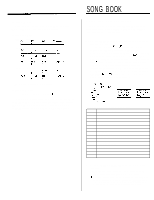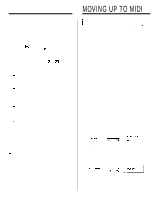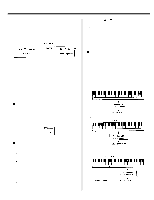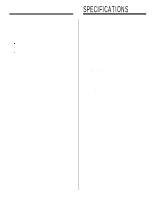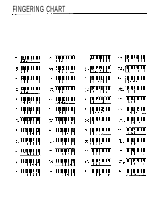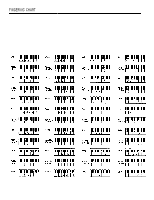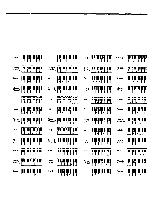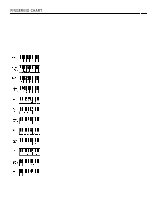Yamaha PSR-200 Owner's Manual - Page 19
Troubleshooting
 |
View all Yamaha PSR-200 manuals
Add to My Manuals
Save this manual to your list of manuals |
Page 19 highlights
If MIDI note numbers higher than C#6 are received when the DRUMS voice is selected (in either the Remote Control or Multi mode), the corresponding percussion sounds are produced. C#6 = Voice "Five" D#6 = Voice "Six" F#6 = Voice "Seven" G#6 = Voice "Eight" A#6 = Click Lo C#7 = Click Hi Data received via the MIDI IN connector is not retransmitted via the MIDI OUT connector (i.e. no echo-back) in either the Remote Control or Multi mode. TROUBLESHOOTING Something not working as it should? In many cases what appears to be a malfunction can be traced to a simple error that can be remedied immediately. Before assuming that your PSR-200/PSR-300 is faulty, please check the following points. 1. PROBLEM The PSR-200/PSR-300 speakers produce a "pop" sound whenever the power is turned ON or OFF. CHECK This is normal and is no cause for alarm. 2. PROBLEM No sound. CHECK Are the MASTER VOLUME control and accompaniment volume levels turned up high enough? 3. PROBLEM Rhythm won't start or no rhythm sound. CHECK Is the accompaniment volume turned up high enough? Are you sure you pressed the START button? Perhaps the PSR-200/PSR-300 is in the SYNCHRO START mode, so all you have to do is start playing. 4. PROBLEM Auto accompaniment won't function. No lower keyboard sound. CHECK Auto accompaniment won't function if the FINGERED mode is selected and you're using SINGLE FINGER type fingering or improper chord fingering. Are you sure you're playing in the left-hand section of the keyboard when the FINGERED or SINGLE FINGER mode is selected? The left-hand section of the keyboard will produce no sound if synchro start is disengaged in the FINGERED or SINGLE FINGER mode. 5. PROBLEM The accompaniment key changes while you're playing. CHECK Perhaps you accidentally pressed a key in the left-hand range. 6. PROBLEM Auto accompaniment chords don't seem to change properly. CHECK Are you playing chords that the PSR-200/PSR-300 can recognize (see fingering chart on page 19)? 7. PROBLEM The sound is distorted or intermittent. CHECK In this case, your batteries are probably flat and need replacement. 17