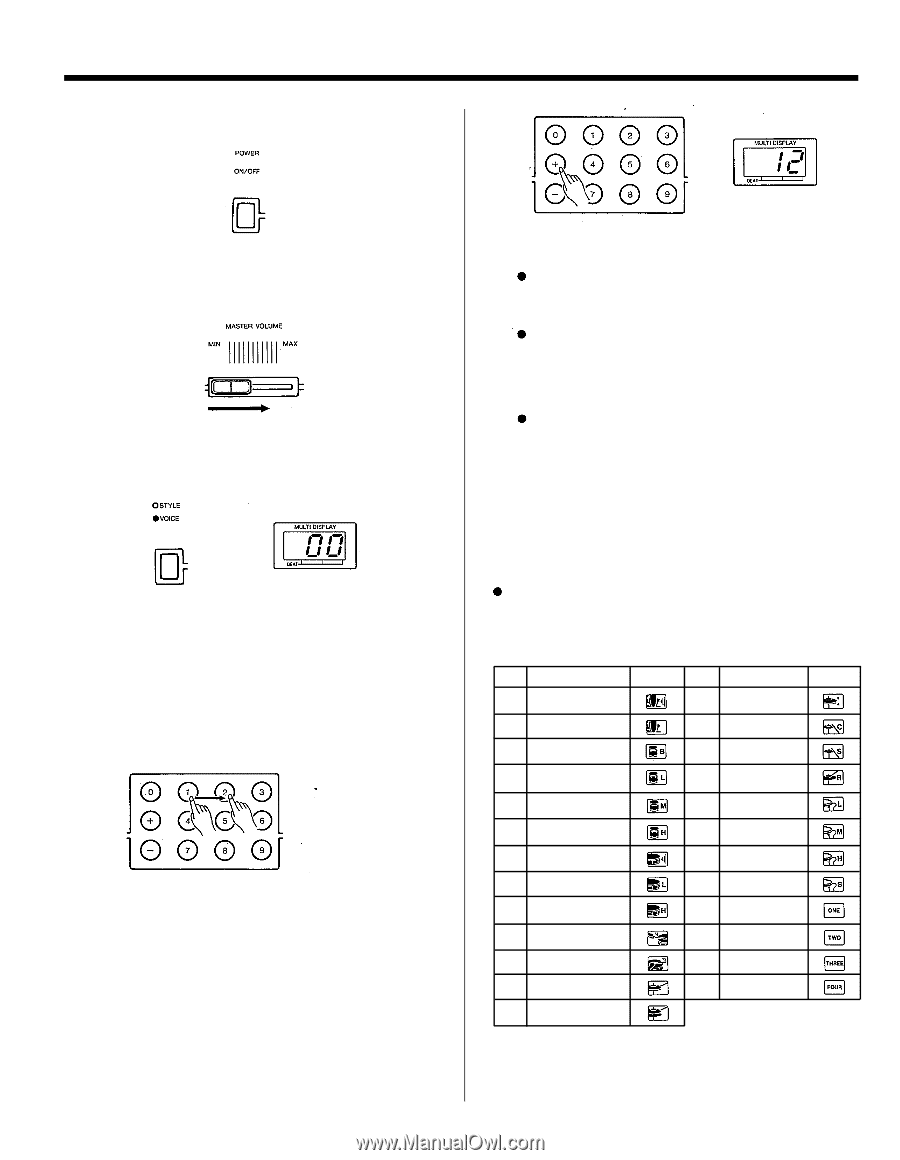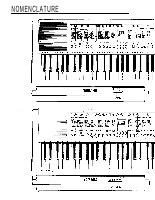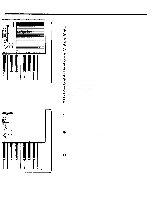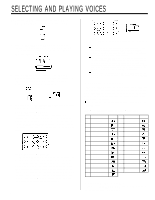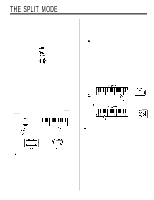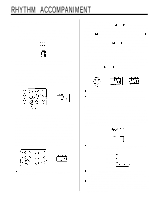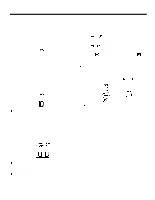Yamaha PSR-200 Owner's Manual - Page 6
Selecting And Playing Voices - keyboard
 |
View all Yamaha PSR-200 manuals
Add to My Manuals
Save this manual to your list of manuals |
Page 6 highlights
SELECTING AND PLAYING VOICES 1. Press the [POWER] button to turn the power ON. The MULTI DISPLAY will light when the power is ON. 2. Slide the [MASTER VOLUME] control to a position about half way between the "MIN" and "MAX" setting. You can set this control for the most comfortable vol- ume level after you begin playing. 3. If the VOICE indicator is not lit, press the [VOICE/ STYLE] button once so that it does light. The number of the currently selected voice will appear on the MULTI DISPLAY when the VOICE indicator is lit. 4. Select any of the PSR-200/PSR-300's 100 voices by using one of the following methods: Voice Selection Method 1: Choose one of the 100 voices - numbered "00" through "99" - shown on the VOICE LIST then enter its number using the numeric VOICE SELECT buttons. To select "ELECTRIC ORGAN 1" (number 12), for example, first press "1" and then "2." The number "12" should then appear on the MULTI DISPLAY. Voice Selection Method 2: The [+] and [-] buttons in the numeric button group can be used to increment (increase by one) or decrement (decrease by one) the current voice number. Press the [+] button briefly to select the voice one number higher than the current voice, or the [-] button to select the voice one number lower than the current voice. If you hold the [+] or [-] button down, the voice number will increment or decrement continuously - simply release the button when the desired voice number has been reached. 4 5. The selected voice can now be played on the instrument's keyboard. Note that the PSR-300's keyboard is "touch response" - that is, you can control the loudness of the sound to a certain degree according to how hard you play the keys. The degree of touch sensitivity is different for each voice. The PSR-200 and PSR-300 feature a maximum polyphony of 28-notes (depending in some cases on the selected voice), so up to 28 notes can be played simultaneously, including extra notes played when the automatic accompaniment, split, or dual voice features of this instrument are used. "Full" will appear on the MULTI DISPLAY if the 28-note limit is exceeded. When the power is initially turned ON, the PIANO voice is automatically selected and its number ("00") is shown on the MULTI DISPLAY. Keyboard Percussion When the DRUMS voice is selected (voice number 99), you can play 25 different drum and percussion instruments on the black keys. The percussion instruments played by the various keys are marked by symbols above the black keys (the white keys produce no sound). The TRANSPOSE function described on page 5 does not affect the DRUMS sound. DRUM & PERCUSSION INSTRUMENT KEY ASSIGNMENTS Key Instrument Symbol Key Instrument Symbol C#1 BD Reverb G#3 Hi-Hat Foot D#1 Bass Drum A#3 Crash Cymbal F#1 Bass Tom C#4 Splash Cymbal G#1 Lo Tom D#4 Ride Cymbal A#1 Mid Tom F#4 Synth Lo Tom C#2 Hi Tom G#4 Synth Mid Tom D#2 Snare Reverb A#4 Synth Hi Tom F#2 Snare Lo C#5 Synth Snare G#2 Snare Hi D#5 Voice "One" A#2 Snare Open Rim F#5 Voice "Two" C#3 Snare Closed Rim G#5 Voice "Three" D#3 Hi-Hat Closed D#3 Hi-Hat Open A#5 Voice "Four" Adjusting the Volume Adjust the [MASTER VOLUME] control while playing to set the desired overall volume level.