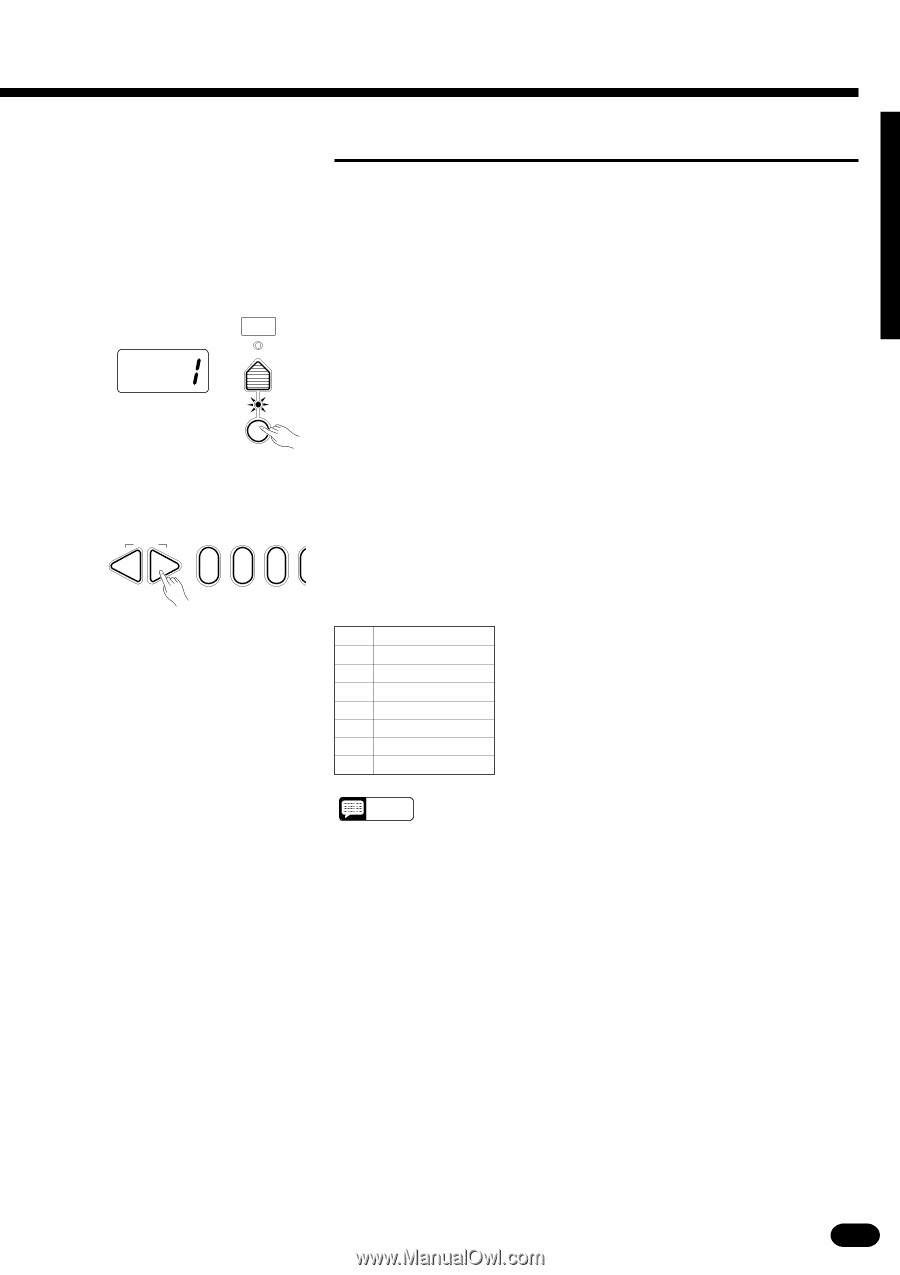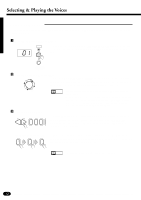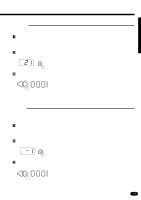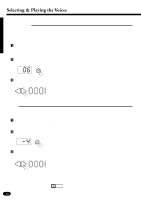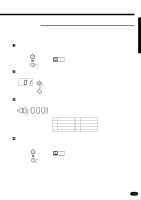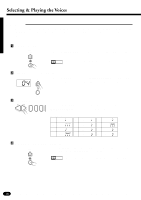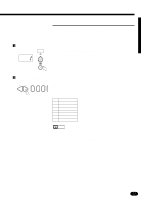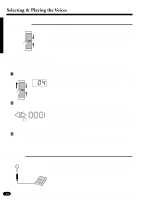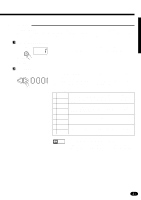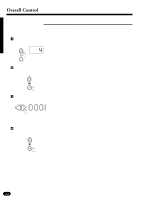Yamaha PSR-510 Owner's Manual - Page 19
Keyboard Percussion - electronic keyboard
 |
View all Yamaha PSR-510 manuals
Add to My Manuals
Save this manual to your list of manuals |
Page 19 highlights
s Keyboard Percussion The PSR-510 has 8 different drum and percussion "kits" that can be played on the keyboard when the Keyboard Percussion function is turned ON. The types of drum and percussion instruments played by the various keys when Keyboard Percussion function is selected are marked by symbols above the keys. ZTurn Keyboard Percussion ON ... VOICE SELECT Press the [KEYBOARD PERCUSSION] button so that its indicator lights to turn Keyboard Percussion ON. The percussion kit number will appear on the MULTI DISPLAY. KEYBOARD PERCUSSION XSelect a Percussion Kit ... RESET -+ 012 Use the [+] and [−] buttons, the number buttons, the data dial, or the [VOICE SELECT] button to select the desired percussion kit (1 through 8). See page 274 for a complete list of the percussion kit instruments. The Percussion Kits 1 Standard 2 Room 3 Rock 4 Electronic 5 Analog 6 Jazz 7 Brush 8 Classic NOTES • The HARMONY, EFFECT and TRANSPOSE functions (pages 15, 16 and 20) do not affect the percussion sounds. The HARMONY and EFFECT functions will be canceled when Keyboard Percussion is turned ON. • The ORCHESTRATION [EDIT] button does not function when Keyboard Percussion is turned ON. 17