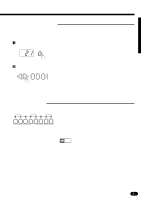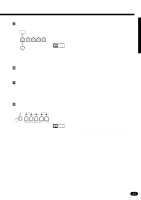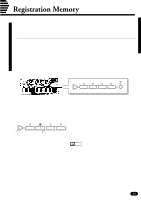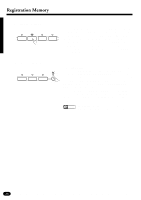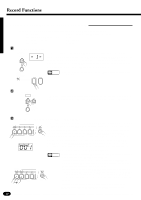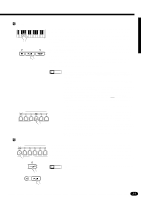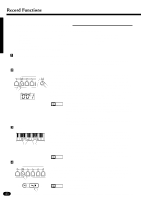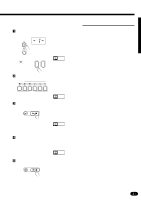Yamaha PSR-510 Owner's Manual - Page 38
Recalling the Settings, The FREEZE Function
 |
View all Yamaha PSR-510 manuals
Add to My Manuals
Save this manual to your list of manuals |
Page 38 highlights
Registration Memory q Recalling the Settings ... The settings stored to a REGISTRATION MEMORY button can be recalled at any time simply by pressing the appropriate 1 2 3 4 button. The indicator of the selected button will light continu- ously when initially recalled, but will flash as soon as any change is made to the panel settings. A flashing REGISTRA- TION MEMORY indicator therefore indicates that the current panel settings do not correspond to those stored in the REGIS- TRATION MEMORY. q The FREEZE Function ... The [FREEZE] button can be used to "freeze" the VOICE or AUTO ACCOMPANIMENT settings so that they are not re- 2 3 4 VOICE called when a REGISTRATION MEMORY button is pressed. If ACCOMP you press the [FREEZE] button so that only the VOICE indica- FREEZE tor is lit, for example, then only the stored AUTO ACCOMPA- NIMENT settings will be recalled when a REGISTRATION MEMORY button is pressed. To use the [FREEZE] button, simply press it as many times as necessary to cause the appropriate indicators to light. When an indicator is lit, then the corresponding group of settings is "frozen". NOTES • The FREEZE ON/OFF status is retained in memory even when the power switch is turned off, as long as batteries are installed or an AC adaptor is connected. 36