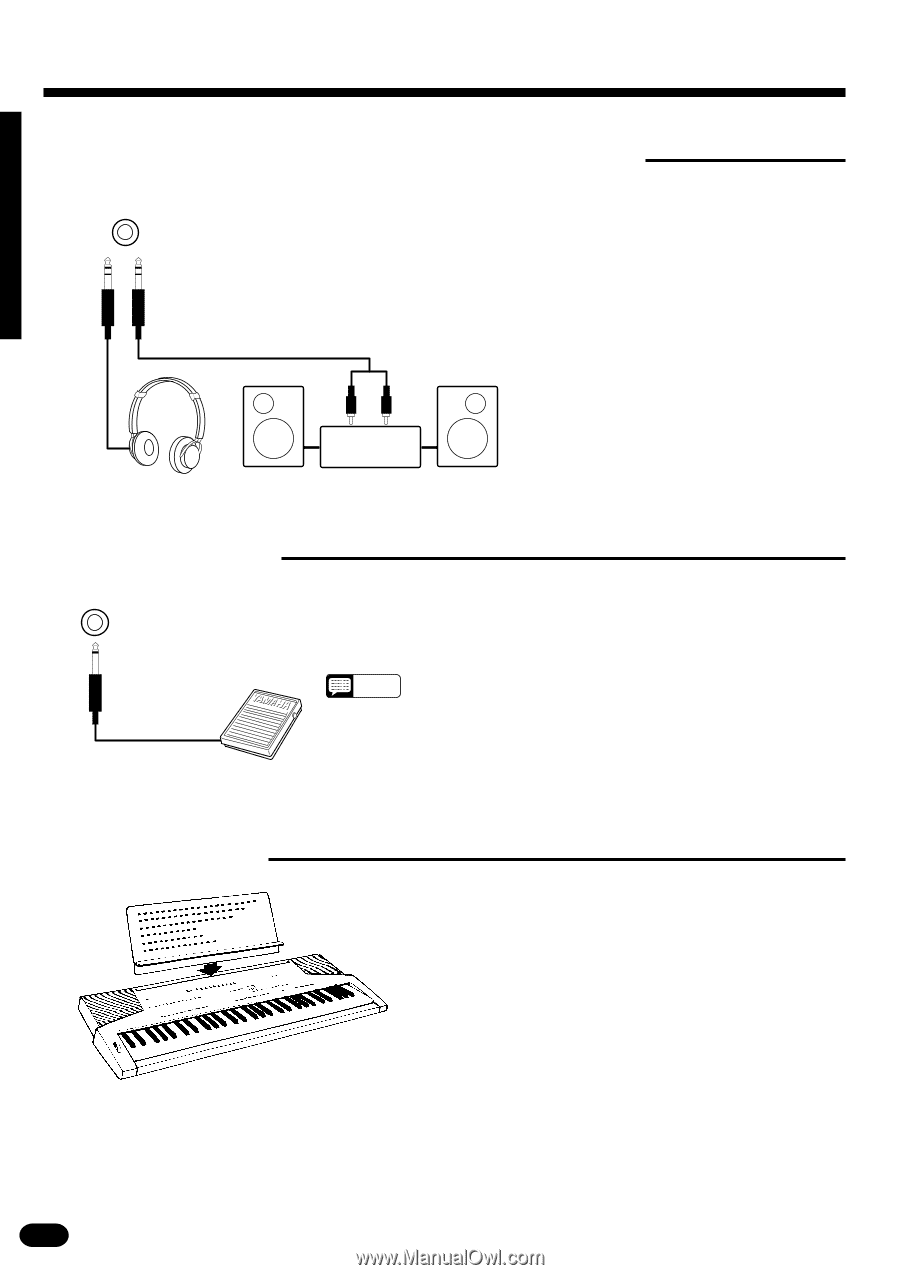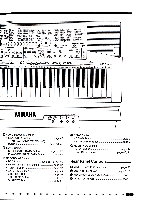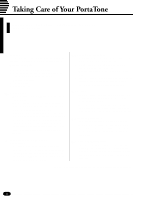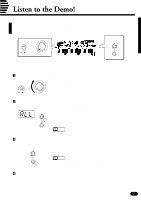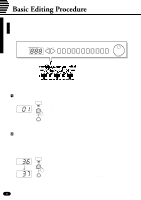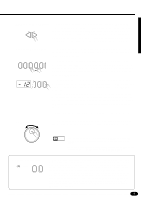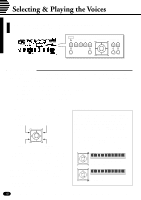Yamaha PSR-510 Owner's Manual - Page 8
Using Headphones Or an External Sound System, The Sustain Pedal, The Music Stand - power
 |
View all Yamaha PSR-510 manuals
Add to My Manuals
Save this manual to your list of manuals |
Page 8 highlights
Preparation s Using Headphones Or an External Sound System HEADPHONES/ AUX OUT A standard pair of stereo headphones can be plugged into the rear-panel HEADPHONES/AUX OUT jack for private practice or late-night playing. The internal speaker system is automatically shut off when a pair of headphones is plugged into the HEADPHONES/AUX OUT jack. The HEADPHONES/AUX OUT jack can also be used to deliver the output of the PSR-510 to a keyboard amplifier, stereo sound system, mixing console or tape recorder. Stereo sound system s The Sustain Pedal SUSTAIN PEDAL An optional Yamaha FC4 or FC5 footswitch can be plugged into the rear-panel SUSTAIN PEDAL jack. The sustain pedal functions as a damper pedal, controlling sustain. Press the pedal to sustain notes after the keys are released. NOTES • Be sure that you do not press the pedal while inserting the plug into the SUSTAIN PEDAL jack or while turning the power on. If you do, the ON/OFF status of the footswitch will be reversed. This function has been implemented to allow either press-tomake or press-to-break contact type footswitches to be used with the PSR-510. s The Music Stand Insert the bottom edge of the music stand into the slot located at the rear of the PSR-510 control panel. 6