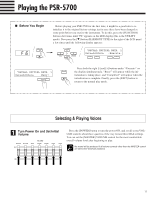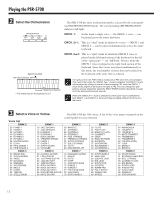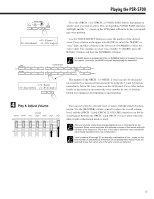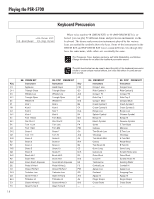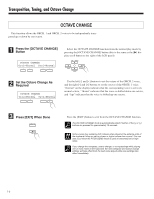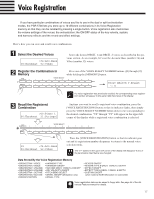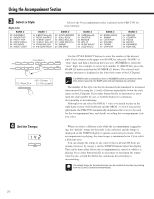Yamaha PSR-5700 Owner's Manual (getting Started) - Page 16
Transposition, Tuning, and Octave Change
 |
View all Yamaha PSR-5700 manuals
Add to My Manuals
Save this manual to your list of manuals |
Page 16 highlights
Transposition, Tuning, and Octave Change The most important and fundamental adjustment for any musical instrument is tuning. The TRANSPOSITION, TUNING, and OCTAVE CHANGE functions described below let you control the pitch of the PSR-5700 in a number of ways. TRANSPOSE/TUNE This function allows the overall pitch of the PSR-5700 to be transposed up or down in semitone increments, and fine-tuned in 0.5 Hertz increments. Z Press the [TRANSPOSE/ TUNE] Button TRANSPOSE / PITCH TUNE Trans.= 0 Pitch=440.0Hz - + - + X Set the Transposition and/or Tuning As Required TRANSPOSE / PITCH TUNE Trans.= 0 Pitch=440.0Hz - + - + C Press [EXIT] When Done FUNCTION EXIT Select the TRANSPOSE/TUNE function from the normal play mode by pressing the [TRANSPOSE/TUNE] button (this is the same as the [ TRANSPOSE/ TUNE t OCTAVE CHANGE HARMONY TYPE Use the left [-] and [+] buttons to set the desired degree of transposition, and the right [-] and [+] buttons to set the desired degree of tuning. The transpose range is from -6 to +6, allowing a maximum upward or downward transposition of 1/2-octave. A setting of 0 produces the normal pitch. The "0" setting can be instantly recalled by pressing both the left [-] and [+] buttons simultaneously. The tuning range is from 427.5 Hertz to 452.5 Hertz, adjustable in 0.5Hertz increments. 440.0 Hertz is "normal" pitch, and this setting can be directly recalled by pressing both the right [-] and [+] buttons simultaneously. Press the [EXIT] button to exit from the TRANSPOSE/TUNE function. The TRANSPOSE/TUNE mode is automatically exited if neither of the [-] or [+] buttons are pressed for approximately 10 seconds. DETAIL 15