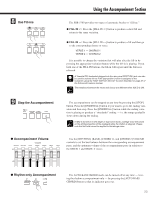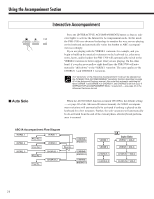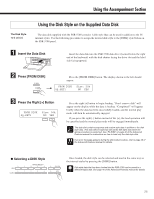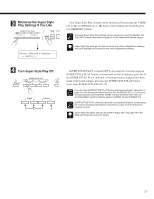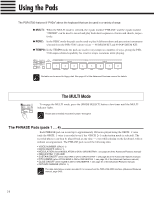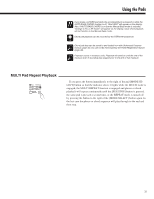Yamaha PSR-5700 Owner's Manual (getting Started) - Page 27
Super Style Play
 |
View all Yamaha PSR-5700 manuals
Add to My Manuals
Save this manual to your list of manuals |
Page 27 highlights
Super Style Play The PSR-5700's 36 internal styles and the external disk style each have 4 different preset "panel setups" that can be instantly selected via the SUPER STYLE PLAY buttons - [VERSE A], [VERSE B], [CHORUS A], and [CHORUS B] - to create different musical textures. The SUPER STYLE PLAY setups include settings for all of the following parameters: • ORCHESTRATION • ORCHESTRA 1 VOICE • ORCHESTRA 2 VOICE • ORCHESTRA 1 VOLUME • ORCHESTRA 2 VOLUME • BASS VOLUME* • CHORD 1 VOLUME* • CHORD 2 VOLUME* • RHYTHM VOLUME* • ORCHESTRA 1 OCTAVE • ORCHESTRA 2 OCTAVE • HARMONY TYPE • LEFT HOLD ON/OFF* • SUSTAIN ON/OFF • SUSTAIN PART SELECT • PITCH BEND SELECT • REVERB ON/OFF • REVERB TYPE & DEPTH • EFFECT ON/OFF • EFFECT TYPE & DEPTH * Parameters marked with an asterisk (*) are not stored by the VOICE REGISTRATION function described on page 17. On the other hand, the WHEEL ON/OFF, WHEEL TYPE, and KEY VELOCITY ON/OFF parameters registered by the VOICE REGISTRATION function are not included in the SUPER STYLE PLAY setups. * Although voice registration only allows the reverb and effect depth for the orchestra 1 and orchestra 2 voices to be memorized, Super Style Play allows all depth settings to be memorized. Z Engage Super Style Play AUTO SS CHORD SUPER STYLE PLAY VERSE A B CHORUS A B OR ORCH. 1 The SUPER STYLE PLAY feature can be used either while an accompaniment is playing or prior to starting an accompaniment by simply pressing the appropriate SUPER STYLE PLAY button so that its indicator lights: [VERSE A] for a soft, mellow feel; [VERSE B] for a slightly more active feel; [CHORUS A] for an even more lively sound; [CHORUS B] for maximum presence and animation. If a different accompaniment style is selected while Super Style Play is engaged, the Super Style Play settings for that style will also be selected automatically. X Adjust The Settings If Necessary >00:Piano 1 02:PartyPop 14:RockOrg - + - + Any of the parameters set by the SUPER STYLE PLAY feature can be adjusted to create the desired sound after a SUPER STYLE PLAY setup has been selected. If you change a SUPER STYLE PLAY setting, the corresponding SUPER STYLE PLAY indicator will flash to indicate that a change has been made. SUPER STYLE PLAY VERSE A B CHORUS A B 26