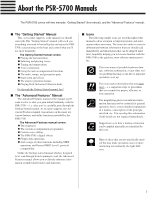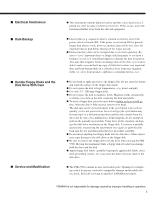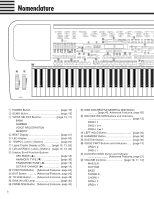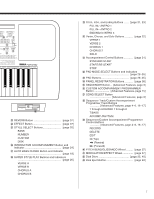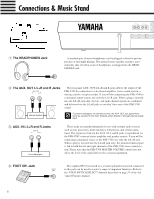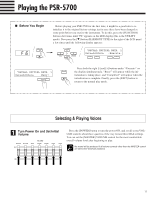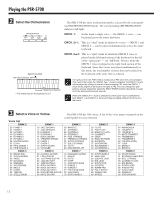Yamaha PSR-5700 Owner's Manual (getting Started) - Page 8
PAD MODE SELECT Buttons and Indicators - piano
 |
View all Yamaha PSR-5700 manuals
Add to My Manuals
Save this manual to your list of manuals |
Page 8 highlights
SYNTH BASS 2 MINI LEAD SQUARE LEAD BIG LEAD SYNTH PAD CRYSTAL WARM PAD POLY SYNTH O SWEEP PAD ATMOS RECORD DELETE 90 SPACE PIANO 91 STRINGS & HARPSCD 92 BELL STRINGS 93 CLARINET & SAX 94 BIG BRASS 95 SYNTH REED 96 ATMOS PAD 97 EVOLUTION 2 98 DRUM KIT 99 POP DRUM KIT EDIT DEMO p r f @ 1 POWER ON OFF TO DISK # ELOCITY S.P.MODE DISK IN USE ECT 5 FROM DISK $ 6 7 8 DISK ORCHESTRA/ GENERAL MIDI % 9 BANK 5 6 7 8 9 NUMBER EL REGISTRATION 4 5 6 7 8 > CANCEL s d e REVERB Button page 37] r EFFECT Button page 37] t STYLE SELECT Buttons page 20] BANK NUMBER CUSTOM DISK y INTERACTIVE ACCOMPANIMENT Button and Indicator page 24] u AUTO BASS CHORD Button and Indicator page 18] i SUPER STYLE PLAY Buttons and Indicators page 26] VERSE A VERSE B CHORUS A CHORUS B o Fill-in, Intro, and Ending Buttons ....... [page 21, 23] FILL INj/INTRO 1 FILL INn/INTRO 2 ENDING/rit./INTRO 3 p Verse, Chorus, and Solo Buttons page 22] VERSE 1 VERSE 2 CHORUS 1 CHORUS 2 SOLO Q Accompaniment Control Buttons page 21] SYNCHRO START START/RE-START STOP W PAD MODE SELECT Buttons and Indicators page 28~35] E PAD Buttons page 28~35] R PANEL REGISTRATION Buttons page 38] T SEQUENCER Button .. [Advanced Features, page 3] Y CUSTOM ACCOMPANIMENT PROGRAMMER Button Advanced Features, page 15] U SONG SELECT Button Advanced Features, page 3] I Sequencer Track/Custom Accompaniment Programmer Track Buttons Advanced Features, page 4~6, 16~17] 1 through 6/CHORD 1 through 6 7/BASS ACCOMP./RHYTHM O Sequencer/Custom Accompaniment Programmer Control Buttons Advanced Features, page 4~6, 16~17] RECORD DELETE EDIT p (Top) r (Rewind) f (Forward) P PITCH BEND/GLISSANDO Wheel page 37] a MODULATION/EFFECT Wheel page 37] s Disk Drive page 25, 40] d Disk Eject Button page 40] 7