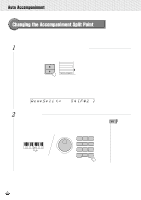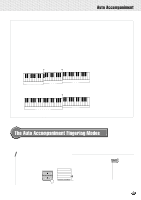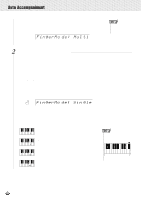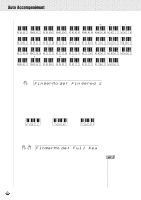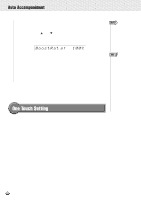Yamaha PSR-730 Owner's Manual - Page 37
The Stop Accompaniment Function, Groove and Dynamics (PSR-730), PSR-730
 |
View all Yamaha PSR-730 manuals
Add to My Manuals
Save this manual to your list of manuals |
Page 37 highlights
,,QQ,,QQ,,QQ,,QQ,,QQ,,QQ,,QQ,,QQ,,QQ,,QQ,,QQAut,,QQoAcc,,QQompa,,QQnimen,,QQt ,,QQ q The MULTI-FINGER Mode (Multi) FingerMo de: Mul ti This is the default accompaniment mode. The MULTI-FINGER mode automatically detects SINGLE FINGER or FINGERED 1 chord fingerings, so you can use either type of fingering without having to switch fingering modes. • If you want to play minor, seventh or minor seventh chords using the SINGLE FINGER operation in the MULTI-FINGER Mode, always press the closest white/black key(s) to the root of the chord. x The Stop Accompaniment Function While the SINGLE FINGER, FINGERED 1, FINGERED 2, or MULTI-FINGER mode is selected chords played in the AUTO ACCOMPNIMENT section of the keyboard are also detected and played by the PSR-730/630 Auto Accompaniment system when the accompaniment is stopped (except when the FULL KEYBOARD mode is engaged). In this case the bass note and chord voices are selected automatically. • When the AUTO ACCOMPANIMENT split point and SPLIT VOICE split point are set to the same key, the L voice and the automatically selected bass note will sound. Groove and Dynamics (PSR-730) The PSR-730 Groove & Dynamics function lets you temporarily change the timing, velocity and gate time of notes during playback of any of the preset accompaniment styles (style numbers 1-100). q Groove .......... Lets you play the music with some swing or put a little groove in the beat by making subtle shifts in the timing (clock) of the accompaniment. q Dynamics ...... Changes the impression of the accompaniment by varying the velocity of the notes in relation to the timing. The Groove & Dynamics function is composed of the four items below. When you choose an accompaniment style, the most appropriate template or value for each item will be automatically set. • Beat Groove Template (Automatically selected from 49 types) • Measure Groove Template (Automatically selected from 25 types) • Dynamics Template (Automatically selected from 17 types) • Dynamics Rate (Automatically set within a range of 0-100%) • Expand Rate (Automatically set within a range of 0-400%) • Boost Rate (Automatically set within a range of 0-400%) 35