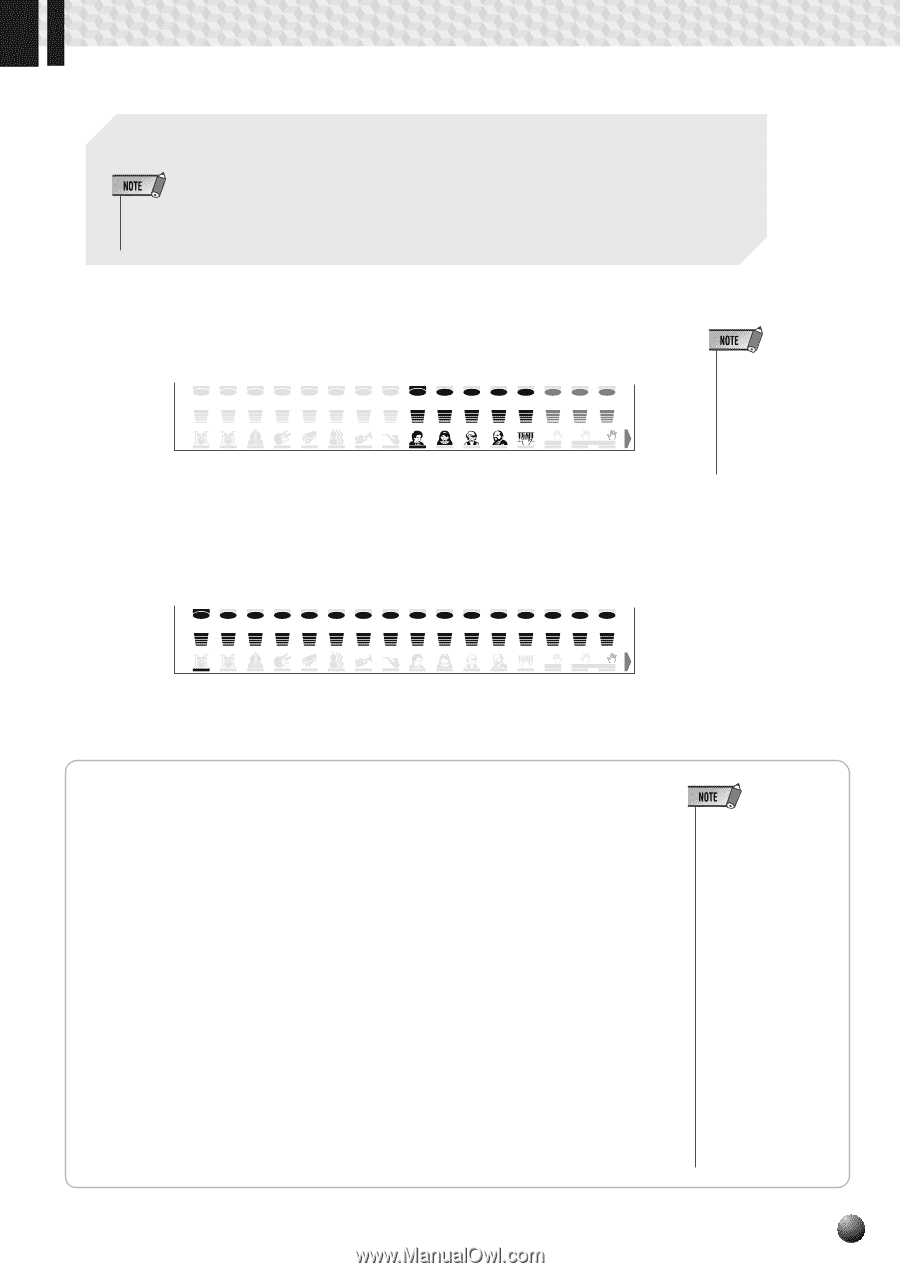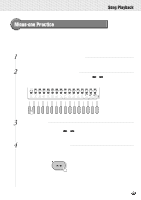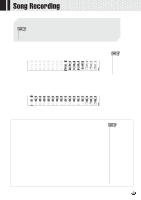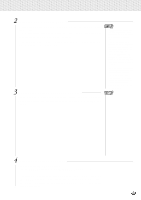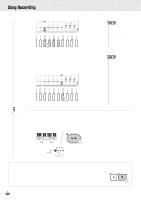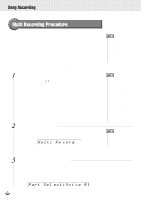Yamaha PSR-730 Owner's Manual - Page 85
Song Recording - power adaptor
 |
View all Yamaha PSR-730 manuals
Add to My Manuals
Save this manual to your list of manuals |
Page 85 highlights
,,QQ,,QQS,,QQong,,QQRe,,QQcor,,QQdin,,QQg ,,QQ,,QQ,,QQ,,QQ,,QQ,,QQ,,QQ,,QQ,,QQ You can record your own music performance on a floppy disk as a user song. • User Songs are recorded on floppy disks. They can't be recorded unless a floppy disk is inserted into the disk drive. • The Shortcut functions are not available when one of the Record modes is engaged. q Quick Recording You can easily record four tracks from the PSR-730/630 keyboard together with on track of Auto Accompaniment. 1 2 3 4 5 6 7 8 9 10 11 12 13 14 15 16 213 213 337 391 259 434 468 442 001 124 133 064 204 084 109 001 RHYTHM RHYTHM BASS CHORD CHORD 1 2 1 2 PAD PHRASE PHRASE MELODY MELODY MELODY MELODY ACMP VOICE VOICE VOICE 1 2 1 2 3 4 L R2 R1 SPLIT DUAL q Multi Recording In Multi Recording, the different parts of the some are divided among tracks 1-16, with keyboard playing on tracks 1-5, harmony notes on tracks 6-8, and auto accompaniment (RHYTHM1-PHRASE2) on tracks 9-16. This lets you fine tune the recording settings for each track, then carefully edit. 1 2 3 4 5 6 7 8 9 10 11 12 13 14 15 16 001 213 337 391 259 434 468 442 471 216 252 213 213 213 213 213 RHYTHM RHYTHM BASS CHORD CHORD 1 2 1 2 PAD PHRASE PHRASE MELODY MELODY MELODY MELODY ACMP VOICE VOICE VOICE 1 2 1 2 3 4 L R2 R1 SPLIT DUAL After finishing your recording of a user song, you can play it back in the same way as one of the preset demo songs. • The quick recording method is different from the multi recording method but for both of them, the recorded data is recorded on tracks 1- 16. The data you can record in user songs using Quick Recording or Multi Recording are as follows: The accompaniment tracks record the following and data: • Accompaniment style number* • Accompaniment track changes* (8 tracks: track on/off, voice number, volume, pan, reverb depth, chorus depth) • Section changes and their timing • Chord changes and their timing. • Accompaniment volume • Reverb type. • Chorus type. • Tempo and time signature* The keyboard (R1/R2/L) tracks record the following and data: • Note on/off (key press and release) • Velocity (strength of key press) • R1/R2/L voice number, volume, octave*, pan, reverb depth, chorus depth, DSP depth. • Reverb on/off and type • Chorus on/off and type • DSP (including variation) on/off and type • Multi effect on/off, type and settings (PSR-730) • Harmony on/off, type • Sustain pedal on/off • Pitch bend, pitch bend range. • Tempo The maximum amount of song memory is 65,000 notes for 2DD disks and 130,000 notes for 2HD disks. * Recorded only at the beginning of a song; changes cannot be made during recording. • Being able to record note on/off and velocity means being able to record forte or piano, crescendo or diminuendo, and other subtle elements of expression from the keyboard as you play them. • Note ON (key press), note OFF (key release), and velocity (strength of key press) are MIDI data events (playing information)(page 119). • Be careful to avoid the song data loss that will occur during recording if the power is turned off, the AC adaptor is unplugged from the outlet, or the batteries lose power. 83